How to share your Microsoft Office 365 subscription ?
Software
The sharing of this service is by invitation. No sharing of credentials is necessary.
If you have purchased Office 365 Family, you can share the benefits of your subscription with up to five other people in your household at no extra cost.
The method :
For the owner:
Log in to your Microsoft account. Go to the Sharing page. On the Sharing page, click on Start Sharing.
Invite your co-subscribers by entering their email address or by copying the link to send it through the channel of your choice (SMS, WhatsApp, Messenger...).
For the co-subscriber :
Open the received mail.
Click on join and connect your Microsoft account or create one if necessary. Follow the instructions.
You're ready to use the Office 365 suite!
Microsoft 365, the plans that can be shared
Type of sharing
Link sharingNumber of places
-
Microsoft 365 Family
6
slots99€
/year
-
Microsoft 365 Family
6
slots10€
/month

Want to share this subscription?
Spliiit is the co-subscription solution that keeps your wallet happy !




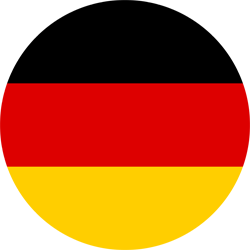 Deutsch
Deutsch
 English
English
 Español
Español
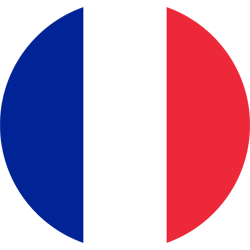 Français
Français
 Italiano
Italiano
 Português
Português