❗ Before offering your subscription for sharing, make sure you have a FAMILY offer.
ℹ️ The sharing of this service is carried out by invitation. No sharing of credentials is necessary. Youtube Premium includes access to Youtube Music.
To share a Youtube Premium Family account, you must be the administrator.
🤔 The method :
👑 The owner :
Once you have a co-subscriber on Spliiit, follow these steps:
① Log in to your Youtube Premium Family account.
② Open the menu and then click Settings.
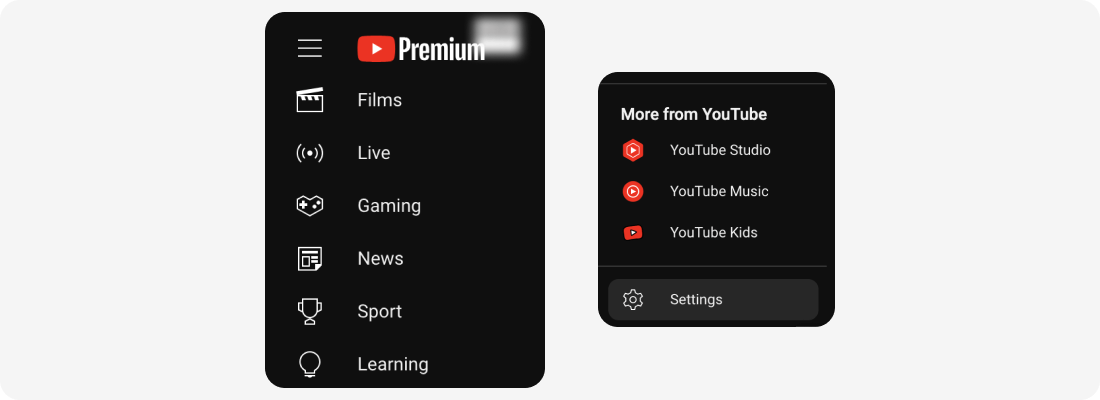
③ On the new page, click Manage Subscription. Then enter the Family Sharing Settings section.
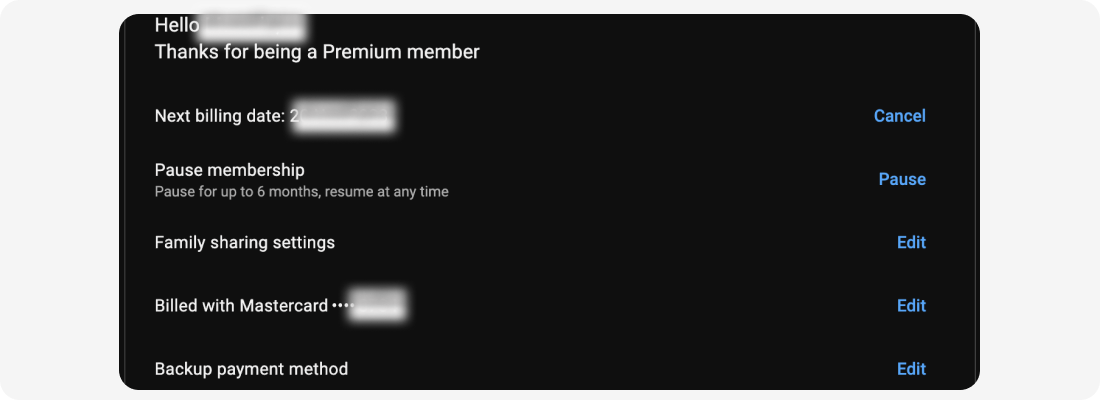
④ Add your co-subscriber to your YouTube Family by inviting him/her via this screen, using the email address he/she has provided via Spliiit.
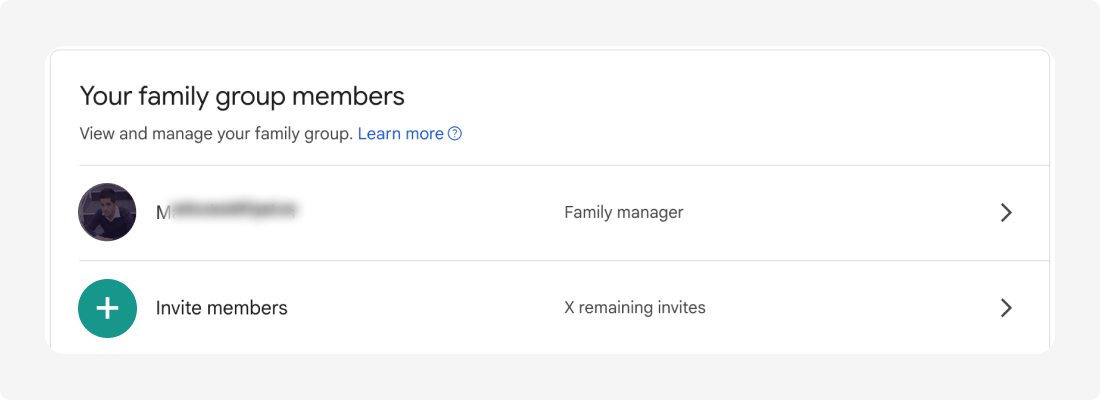
👤 Co-subscriber:
You have just joined a YouTube Premium Family sub shared on Spliiit, follow these steps:
① The invited co-subscriber receives the invitation email, in order to join the owner's subscription.
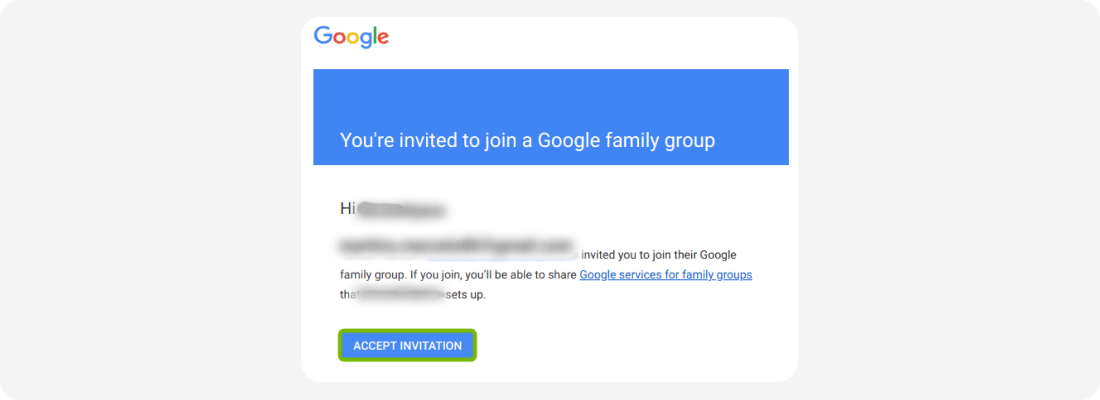
② Accept the invitation, then confirm the account you want to use to join the YouTube family.
🎧 That's it: the tutorial is over :) Easy, isn't it? 🍿
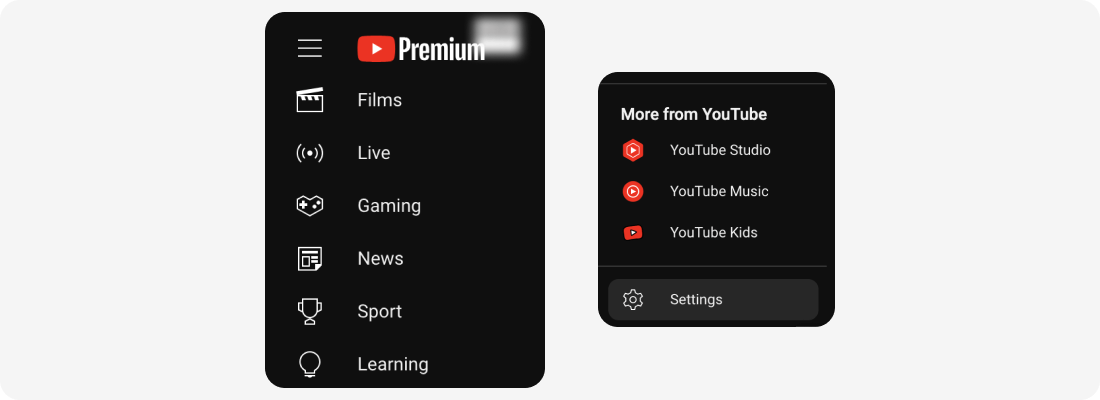
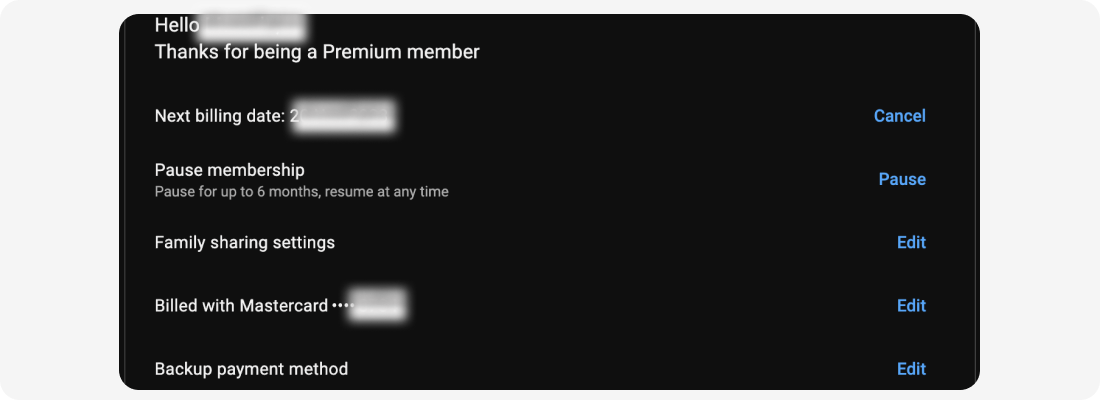
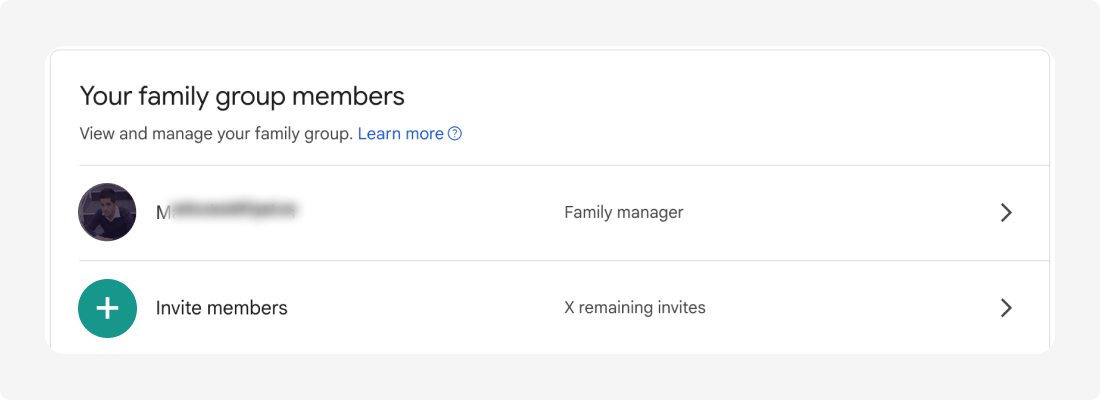
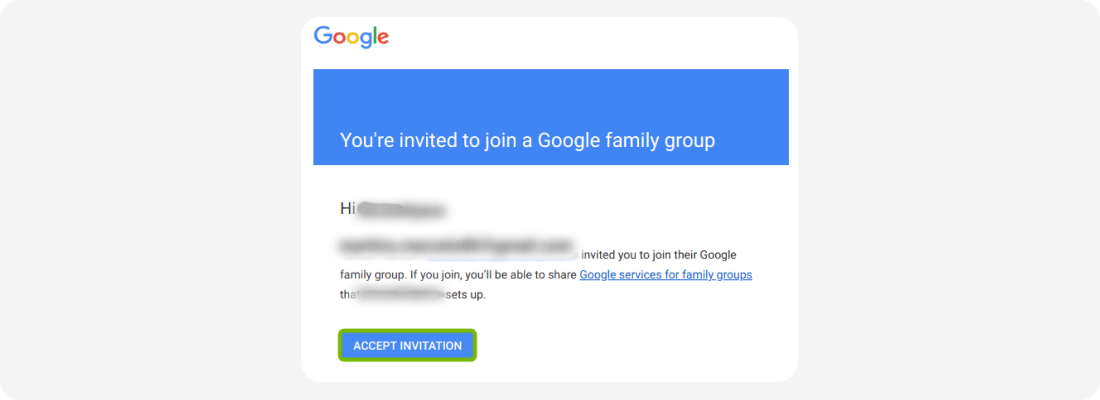





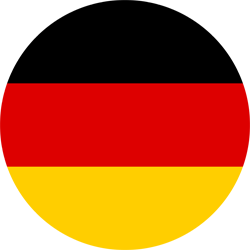 Deutsch
Deutsch
 English
English
 Español
Español
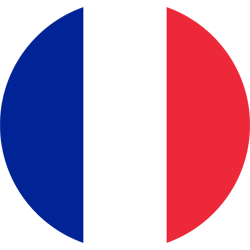 Français
Français
 Italiano
Italiano
 Português
Português