How to share your Nintendo Switch Online subscription ?
Additional information :
📍 A family group can contain up to 8 people.
📍 All members of a family group have access to the Nintendo Switch Online service as long as one of the members has a subscription.
The method :
Log in to the Nintendo account of the family group administrator.
👉 Select Nintendo Account at the top left of the screen to access your account settings.
👉 Select Family Group.
👉 Select Add Member.
If the option is not available, please check that one of the members is not already a group administrator.
If you need to remove a co-member from your Nintendo group at a later date, here's how to do it :
Select "Nintendo Account" in the upper left corner of the screen to access your account settings.
Select "Family Group".
Select "Family Group Administration".
Then select "Remove a member from the family group".
That's it! Your account is shared and you now know how to manage your family group!
So, are you a Zelda, Animal Crossing or Mario Kart fan?
Type of sharing
Link sharingNumber of places
-
Nintendo Switch Online Family
8
slots34.99€
/year
-
Nintendo Switch Online Family Expansion Pack
8
slots69.99€
/year

Want to share this subscription?
Spliiit is the co-subscription solution that keeps your wallet happy !


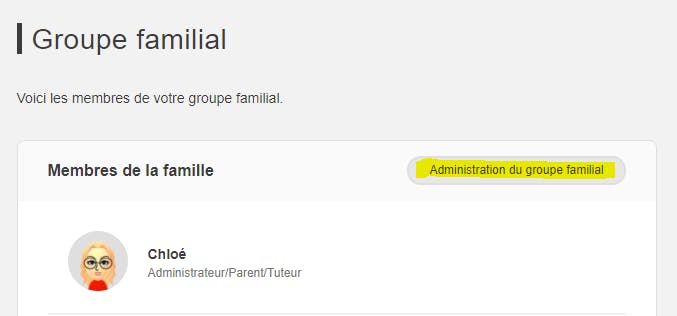
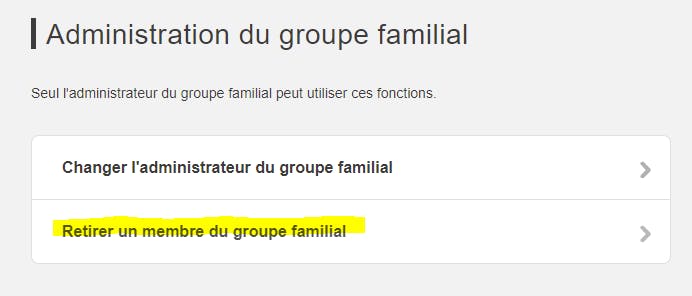


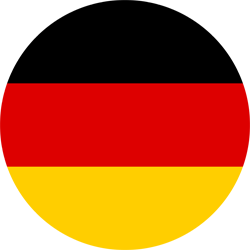 Deutsch
Deutsch
 English
English
 Español
Español
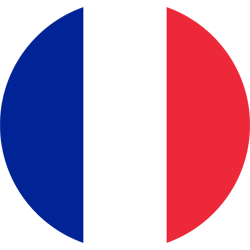 Français
Français
 Italiano
Italiano
 Português
Português