How to share your Setapp Family account?
❗ You can share your Setapp subscription by inviting your co-subscribers. Either, each has its own sub-account and login credentials.
🤔 The method:
👑 The owner:
Once you have a co-subscriber on Spliiit, follow these steps:
① After taking out a "Family" subscription, you'll have access to the Manage Family tab from your Setapp account.
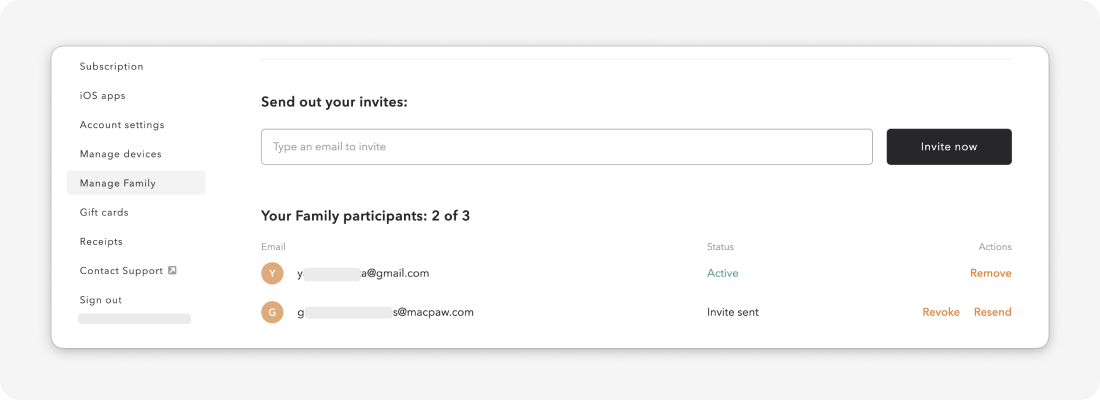
② You'll land on the invitations page: as soon as you have a co-subscriber on Spliiit, enter his/her email then click Invite Now.
③ When your co-subscriber accepts the invitation, the status shown next to their email address changes to Active.
👤 The co-subscriber:
As soon as the co-subscriber pays his monthly rate on Spliiit, the owner sends him/her an invitation by email.
① The co-subscriber receives an e-mail invitation similar to this one.
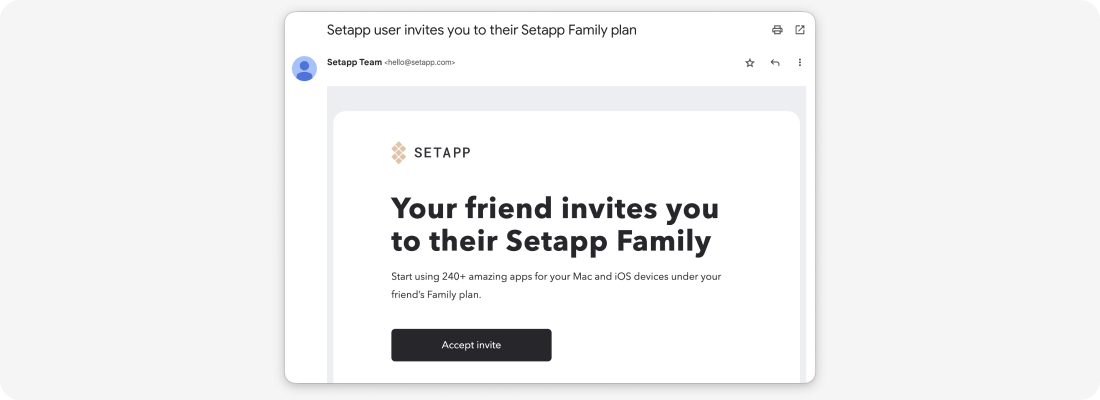
② Click on Accept invitation.
③ Newcomers to Setapp must create a Setapp account and install the Setapp computer application.
④ Done! The co-subscriber becomes a family participant and can then take advantage of all Setapp's features.
ℹ️ Note: As part of the co-subscriber registration procedure, it is mandatory to add a credit card (in the Setapp application). However, the co-subscriber's card will not be debited.
Now all you have to do is enjoy the dozens of applications available 👍🏻 !
Type of sharing
Link sharingNumber of places
-
Setapp Power User
4
slots15€
/month
-
Setapp Power User
4
slots161.88€
/year

Want to share this subscription?
Spliiit is the co-subscription solution that keeps your wallet happy !




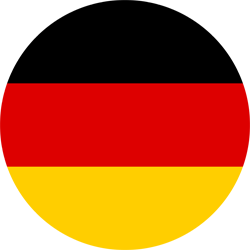 Deutsch
Deutsch
 English
English
 Español
Español
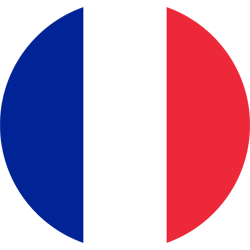 Français
Français
 Italiano
Italiano
 Português
Português