How can I share my Kaspersky subscription?
So you use Spliiit to share your Kaspersky account?
In this article, we will give you the best practices to adopt so that everything goes smoothly.
Important: We would like to remind you that our service works on the basis of kindness and trust between the owner and the subscriber. We therefore ask you to please respect Spliiit's T&Cs in order to benefit from the best possible experience.
License Key: By sharing your account you also share the Kaspersky license key.
Service sharing method:
Start by logging in to your Kaspersky account.
Click on other downloads.
Then click on send link.
Finally, enter the email address of your co-subscriber to invite him/her to download the software.
Your co-subscriber will then receive an activation email inviting him/her to download Kaspersky (this is already pre-activated).
Finally, take into account the activation quota: if you have to delete a device, you will have to wait until the quota drops to zero (you can also contact Kaspersky support).
That's it, your account is shared !
Type of sharing
Link sharingNumber of places
-
Kaspersky Internet Security for Mac
3
slots69.99€
/year
-
Kaspersky Internet Security for Mac
5
slots99.99€
/year
-
Kaspersky Internet Security
2
slots59.99€
/year
-
Kaspersky Internet Security
3
slots69.99€
/year
-
Kaspersky Internet Security
4
slots79.99€
/year
-
Kaspersky Internet Security
5
slots89.99€
/year
-
Kaspersky Total Security
2
slots74.99€
/year
-
Kaspersky Total Security
3
slots79.99€
/year
-
Kaspersky Internet Security for Mac
2
slots59.99€
/year
-
Kaspersky Internet Security for Mac
4
slots84.99€
/year
-
Kaspersky Internet Security for Mac
10
slots175.99€
/year
-
Kaspersky Internet Security
10
slots79.99€
/year
-
Kaspersky Total Security
4
slots89.99€
/year
-
Kaspersky Total Security
5
slots99.99€
/year
-
Kaspersky Total Security
10
slots152.99€
/year
-
Kaspersky Security Cloud Family
10
slots139.99€
/year
-
Kaspersky VPN Secure Connection
5
slots4.99€
/month
-
Kaspersky VPN Secure Connection
5
slots29.99€
/year
-
Kaspersky Internet Security for Android
2
slots19.99€
/year
-
Kaspersky Internet Security for Android
3
slots24.99€
/year
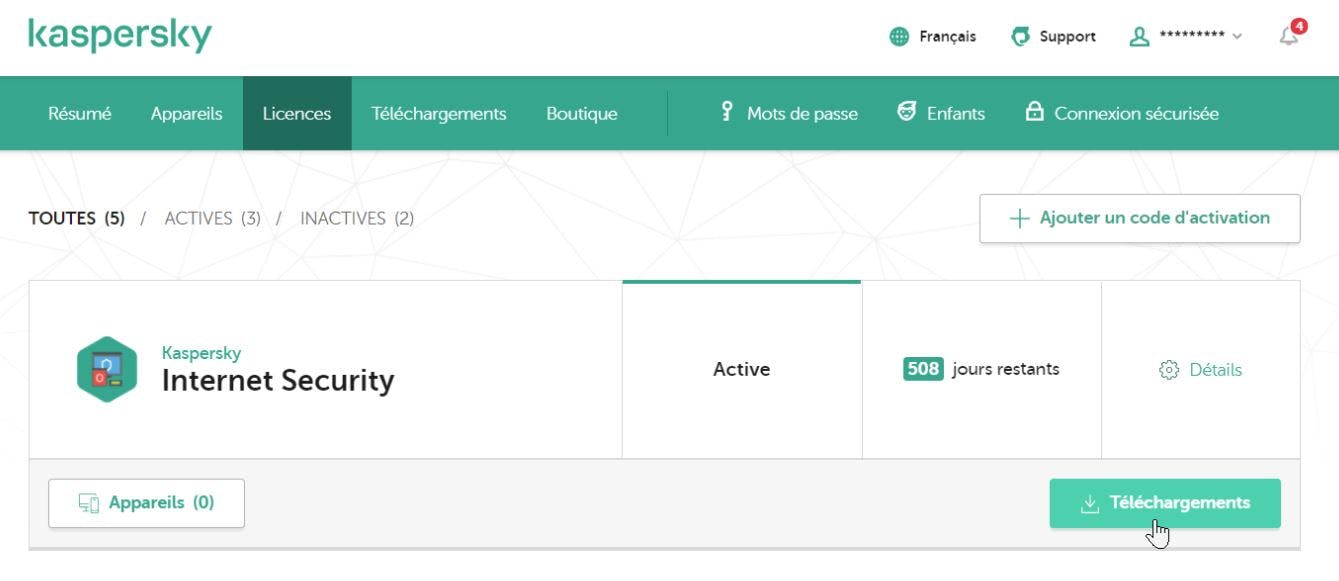
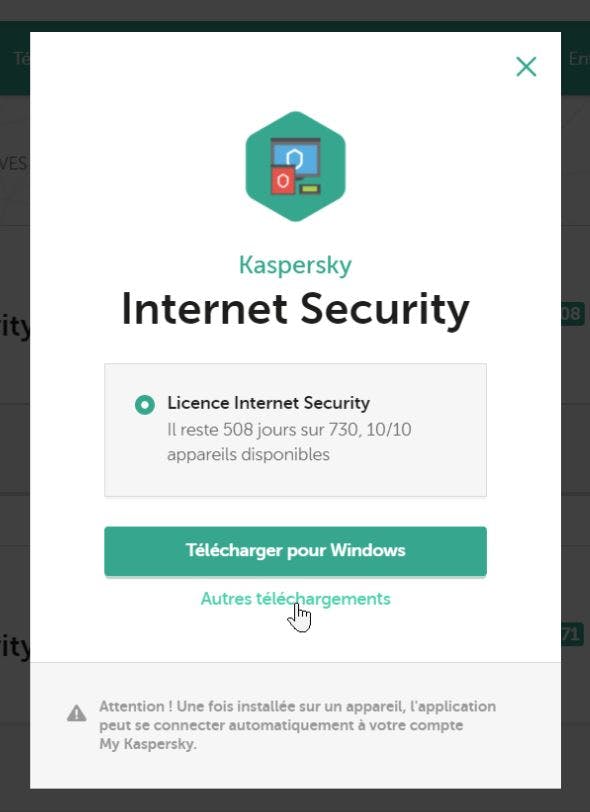
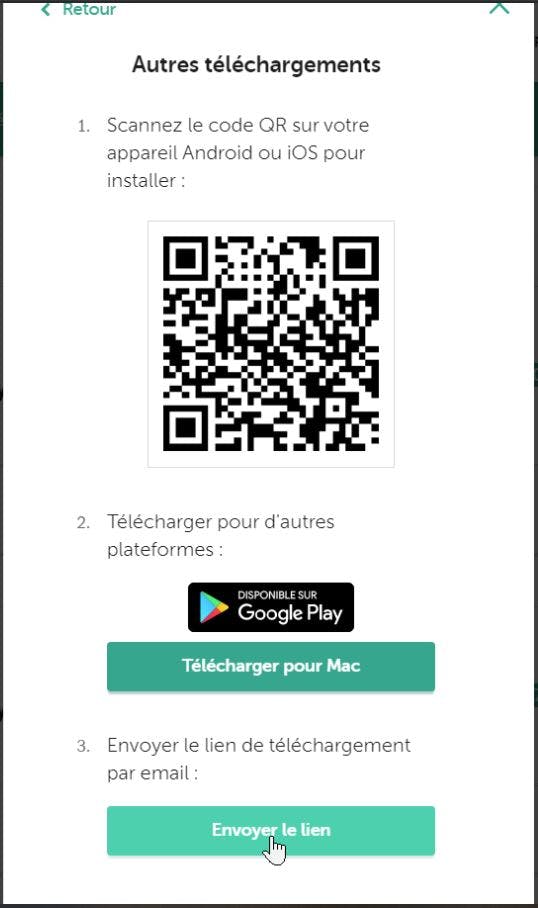



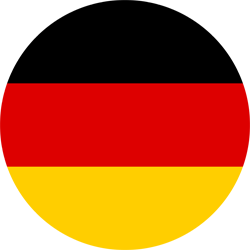 Deutsch
Deutsch
 English
English
 Español
Español
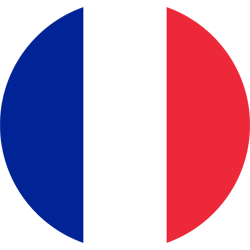 Français
Français
 Italiano
Italiano
 Português
Português


