How to share your Hypnoledge subscription ?
With Hypnoledge, learn a foreign language more easily and quickly under hypnosis.
So you use Spliiit to share your Hypnoledge account?
In this article, we will give you the best practices to adopt so that everything goes smoothly.
Important ❗ : Make sure you have subscribed to the family subscription that allows you to share your account. The sharing of your Hypnoledge account is then done using your login and password, so we advise you to use a password dedicated to it! Indeed, by communicating your password, you give de facto access to the administration of your Hypnoledge subscription.
For the owner :
You can share your Hypnoledge account with up to 3 people.
To get started, go to manage my profiles.
Then click on create a profile.
Once the profiles of your co-subscribers have been created, all you have to do is send them the login details for your account.
Each co-subscriber will then be able to select their profile and improve their foreign languages at their own pace and according to their level.
Then access your dashboard and start your lessons!
Your account is now shared! You can improve your foreign languages today 🌍.
Type of sharing
Password sharingNumber of places
-
Hypnoledge Family
4
slots29.90€
/month

Want to share this subscription?
Spliiit is the co-subscription solution that keeps your wallet happy !


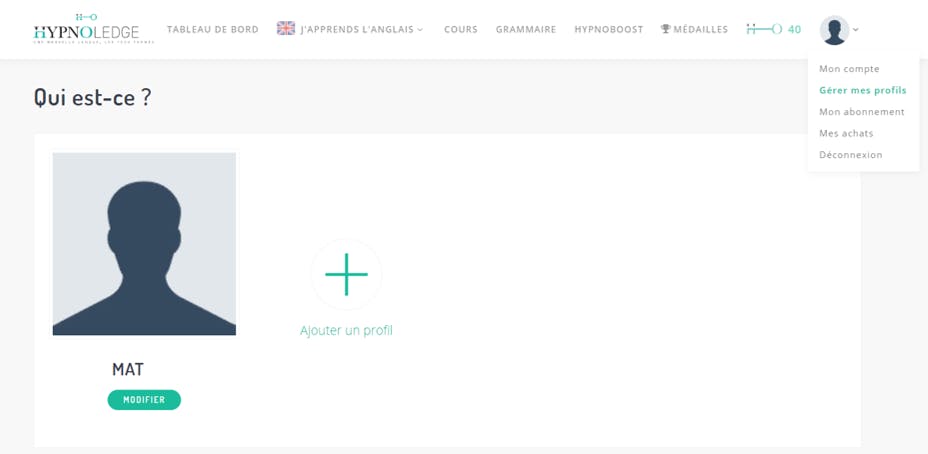
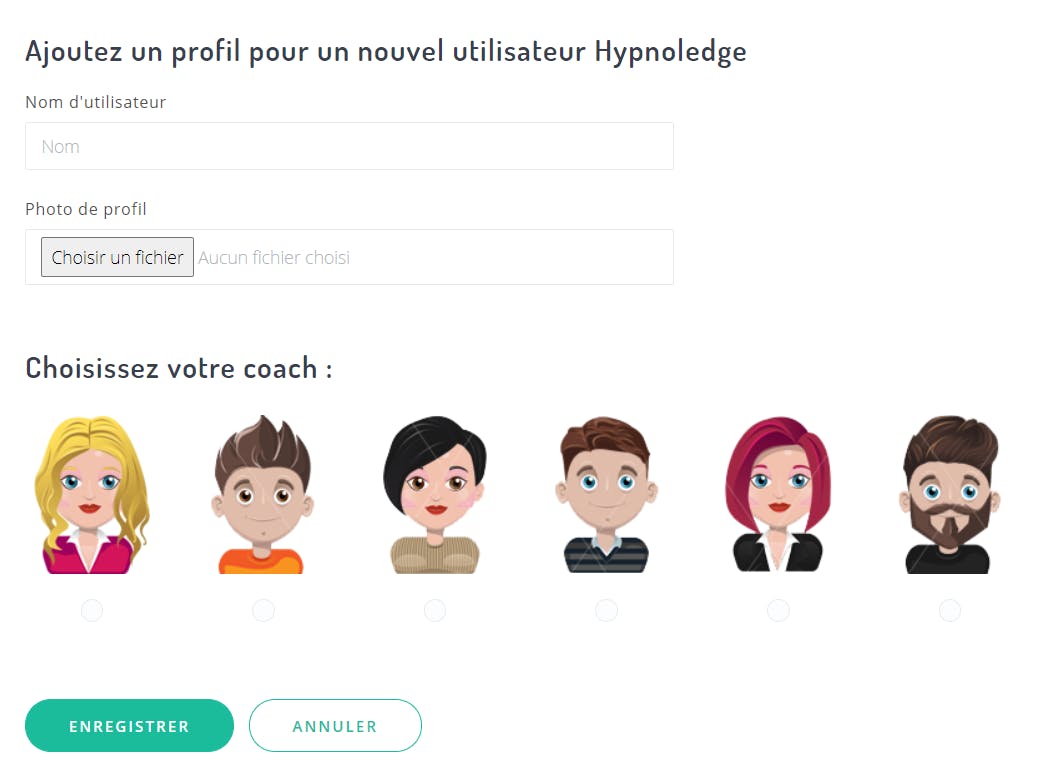
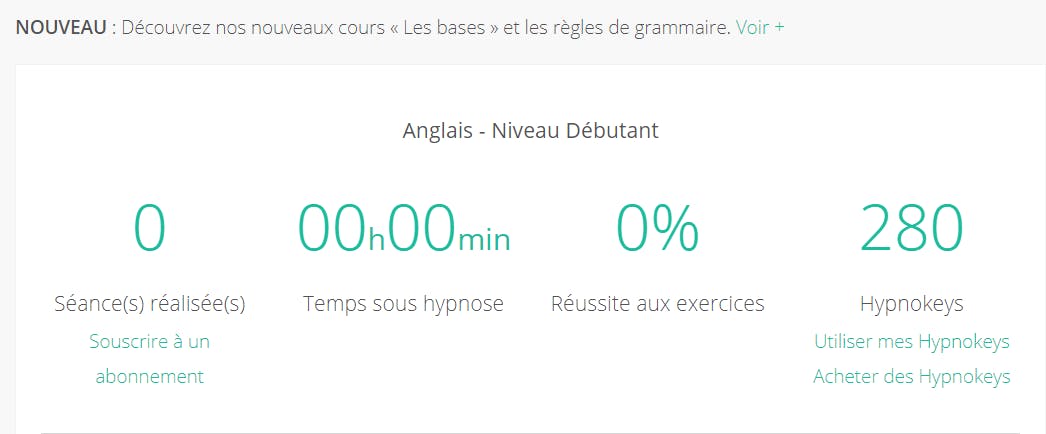


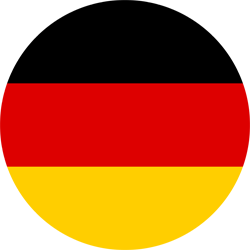 Deutsch
Deutsch
 English
English
 Español
Español
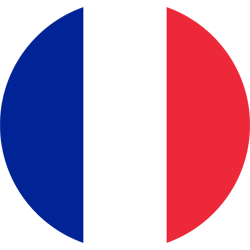 Français
Français
 Italiano
Italiano
 Português
Português