How to share your Google One subscription ?
The sharing of this service is by invitation. No sharing of identifiers is necessary.
Please note:
- Each co-subscriber has a personal space of 15Go. This storage space must first be filled before your files are saved on the shared storage space.
- No family member can access your files unless they are shared.
- You can invite up to 5 people in your family group.
Important : The co-subscriber must not have been part of another family group within the last 12 months.
The method :
Before you can share your subscription, you must create a family share.
To do so :
Sign in to your Google account.
Go to the Your family page on Google.
Then click Start and Create a family group.
For the owner :
From your computer :
Go to the page Your family on Google then click on Invite a family member.enter the address of your co-subscriber then click on Send.
From the Google One application:
Open the application on your device and click Settings at the top of the page.
Select Manage Family, then Manage Family Group, and then Invite Family Members, enter your co-subscriber's email address and click Submit.
For the co-subscriber :
You have received an invitation by email to access the owner's Google One family.
Click on the invitation and follow the instructions to join the family.
You now have access to a shared storage space! 😉
Type of sharing
Link sharingNumber of places
-
Google One 200GB
6
slots2.99€
/month
-
Google One 2TB
6
slots9.99€
/month

Want to share this subscription?
Spliiit is the co-subscription solution that keeps your wallet happy !




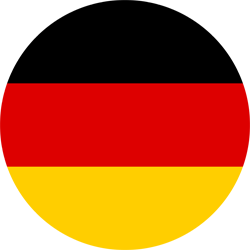 Deutsch
Deutsch
 English
English
 Español
Español
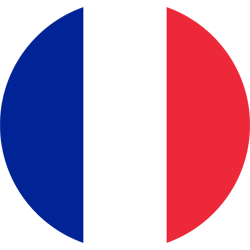 Français
Français
 Italiano
Italiano
 Português
Português