How to share your STORYTEL subscription ?
The sharing of this service is done by email invitation. No sharing of credentials is required.
So you use Spliiit to share your STORYTEL account?
In this article, we will give you the best practices to adopt so that everything goes smoothly.
Send an invitation to your co-subscribers
- Visit Storytel's website and go to "My Pages" -> My Account.
- Click on Manage users.
- You can enter your Spliiit family member's phone number or click on "Would you like to send an invitation by email?" and enter the email address.
An invitation link will be sent to your phone or email. When you click and accept the invitation, you will be redirected to the registration page.
Accepting the invitation to a family plan
If the invitation has been successfully sent by the plan owner, you will have received an invitation on your email or phone.
- Open the invitation and click on "Join Family".
- Choose "Create an account" if you have never had a Storytel account before.
- Choose Login if you already have a Storytel subscription or if you have already created an account.
- Accept the terms and conditions (if you are new to Storytel) and the additional terms for Family or Family Plus.
- Click on Accept invitation to join the Family plan.
Remember: it is only possible to join a family plan if you have already subscribed to Storytel, or if you have subscribed through the STORYTEL website and paid directly by credit card. If it is an in-app subscription, paid for by Google Pay or Apple Pay, you must first terminate your in-app subscription and wait for it to be completely cancelled before joining a family plan.
That's it, all you have to do now is enjoy your favorite audiobooks ! 👍🏻
Type de partage
Partage de lienNombre de places

Vous souhaitez partager cet abonnement ?
Spliiit est la solution de co-abonnement qui va faire du bien à votre portefeuille !




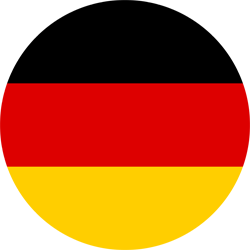 Deutsch
Deutsch
 English
English
 Español
Español
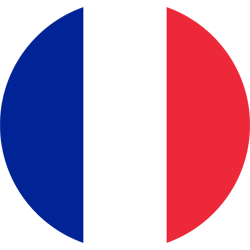 Français
Français
 Italiano
Italiano
 Português
Português