How to share your Xbox subscription ?
In this tutorial, we will see how to share your XBOX ONE account in order to benefit from your friends' dematerialized games (and vice versa).
ATTENTION: We advise you to use this method only with people you trust.
The method :
On your console
Press the "Xbox guide" button on your joystick and go to the "Connect" menu.
Add a new account by going to "+Add new".
Enter your friend's credentials (e-mail address + password) and complete the configuration.
Once your friend's account is connected, go to the menu "System > Settings".
In the new menu, go to "Personalization > My Main Xbox" and press "Make it my Main Xbox".
If you have never done this before, you will find that you have 5 possible changes left over the year.
Once all this is done, you can log out of your friend's account (you won't have to log in again) and log back into your account.
On your friend's console
Do exactly the same by logging in your account on his console.
You are not obliged to do so, however, your friend will not be able to enjoy the games you have downloaded.
To access the games downloaded by your friend, simply go to the Store and choose the game(s) downloaded by your friend and bring them back to your console.
Please note that you will be able to play at the same time as your friend with only one game licence :)
Similarly, if your friend has an Xbox Live Gold subscription, you will also be able to enjoy it for free.
That's it! It's time to indulge your passion for video games 🎮!
Tipo de intercambio
Compartir contraseñaNumero de plazas
-
Xbox Live Gold
2
plazas59.99€
/año
-
Xbox Game Pass Ultimate
2
plazas12.99€
/mes
-
Xbox Game Pass PC
2
plazas9.99€
/mes
-
Xbox Consola Game Pass
2
plazas9.99€
/mes

¿Quieres compartir esta suscripción?
¡Spliiit es la solución de co-suscripción que le sienta bien a tu bolsillo !




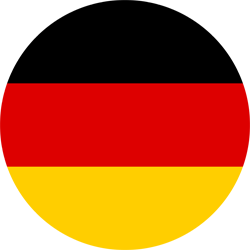 Deutsch
Deutsch
 English
English
 Español
Español
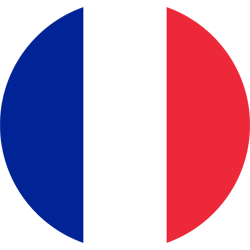 Français
Français
 Italiano
Italiano
 Português
Português