How to share your UTOMIK subscription ?
Video games
The sharing of this service is by invitation. No sharing of IDs is necessary.
The method :
For the owner :
Go to the management of family members and click on "Invite a family member".
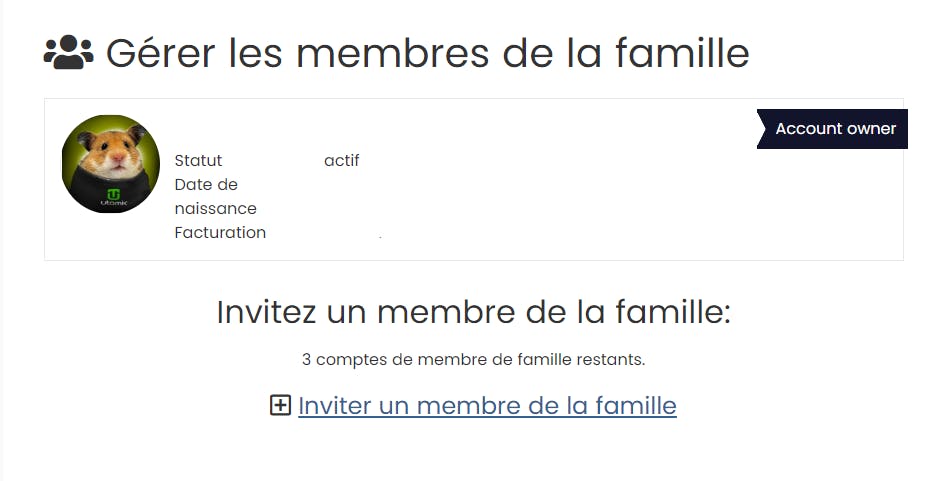
Enter the email address of your co-subscriber.
Select whether the guest is a minor or an adult. (A date of birth must be entered)
Finally, click on Invite.
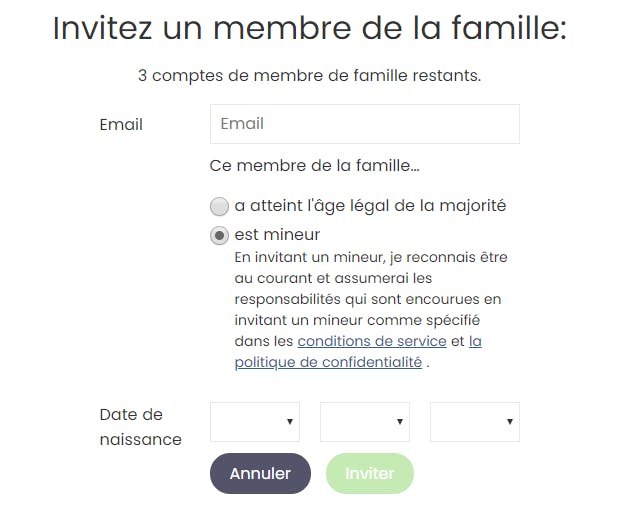
Creation of a profile for each new subscriber :
In order for everyone to enjoy their profile as they wish, it is a good idea for each user to create their own profile.
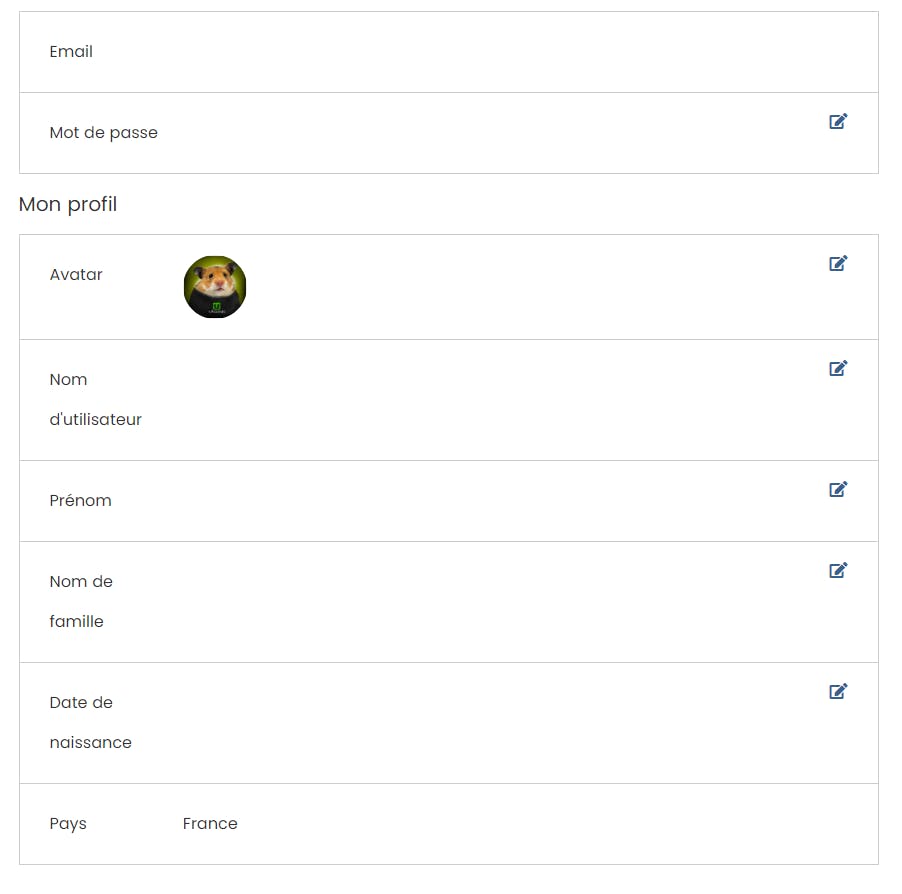
For the co-subscriber :
Click on the email received and accept the invitation.
Finally, follow the instructions to set up your new account.
And now you can play on Utomik 🤖!
Utomik, the plans that can be shared
Type of sharing
Link sharingNumber of places
-
Utomik Family plan
4
slots9.99€
/year

Want to share this subscription?
Spliiit is the co-subscription solution that keeps your wallet happy !




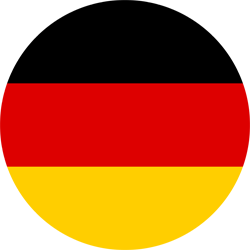 Deutsch
Deutsch
 English
English
 Español
Español
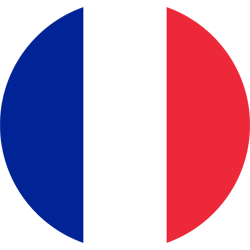 Français
Français
 Italiano
Italiano
 Português
Português