How do I share or subscribe to a service on Spliiit?
❗ Important : Sharing a subscription can be done in two possible ways.
- 🔐 Sharing credentials: the subscription owner provides his/her username and password, shared via the Spliiit vault. We recommend using a password dedicated to sharing!
- 🔗 Sharing via invitation link: the account owner invites co-subscribers via a link, often sent by email.
👑 The Owner :
On Spliiit, the owner is the one who adds his/her multi-user offer. He has free slots on his/her subscription and wants to share his/her accesses to save money.
① After creating your Spliiit account and choosing your country of residence, click on Share a subscription.
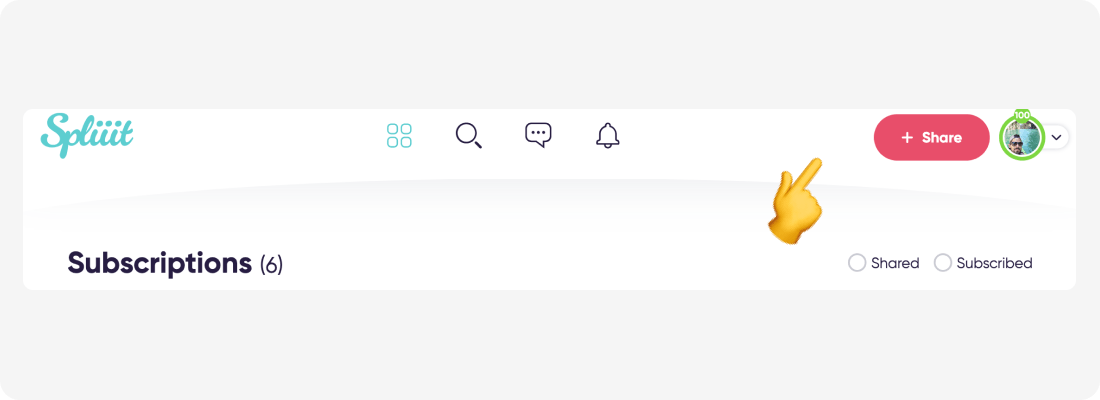
② Then select the service you wish to share. Access the full list if the subscription you're looking for isn't in the suggestions.
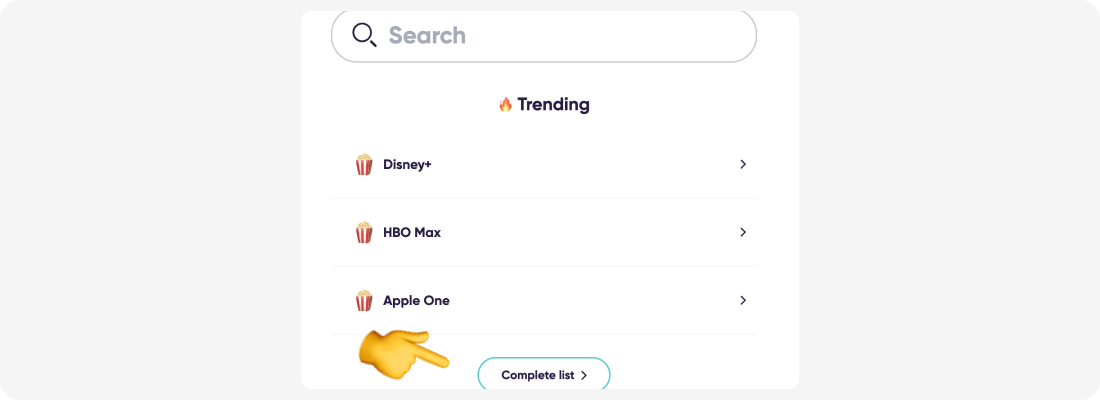
③ Then choose the type of sharing for the subscription in question:
- 🌍 Either you create a public share so that all users can see the slots available in your subscription and easily find co-subscribers
- 🤝 Either you create a 100% private split, because you already know who you want to split your costs with. So you choose to invite your friends and family to become your co-subscribers.
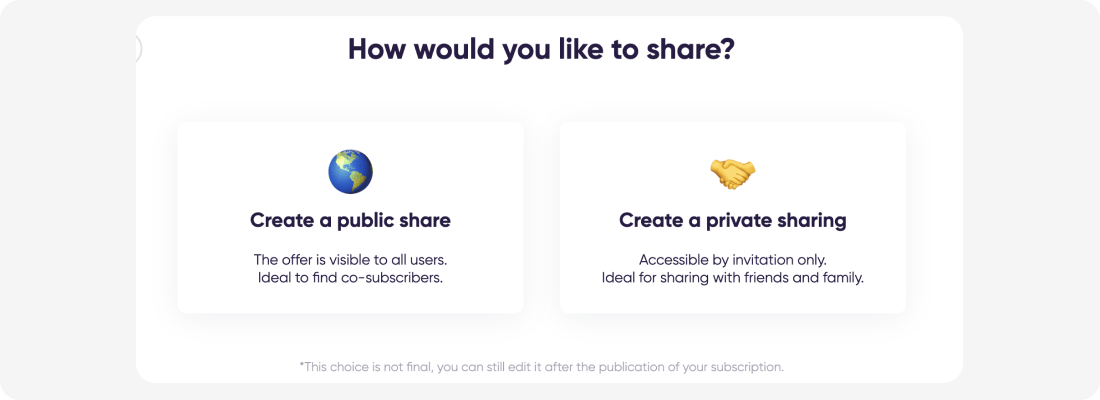
④ Depending on the subscription you choose, then decide how many seats you'd like to share.
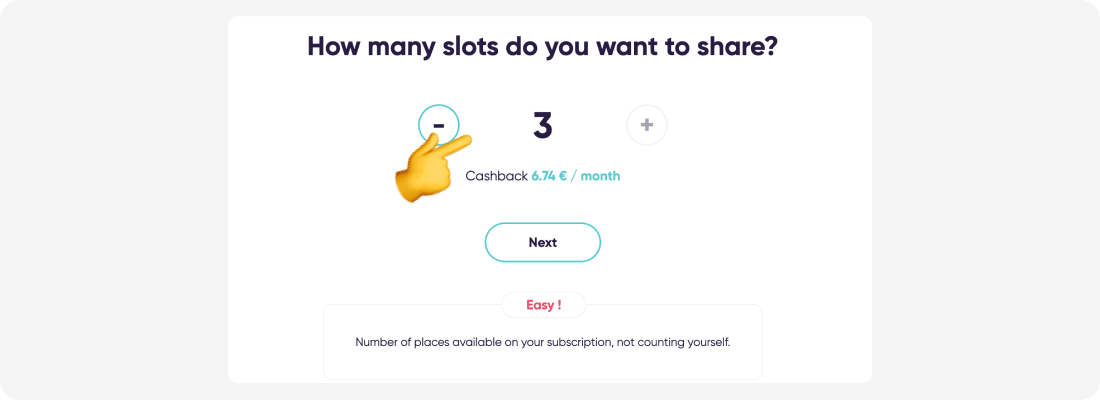
⑤ You're all set! Check the GTC box and click on Create.
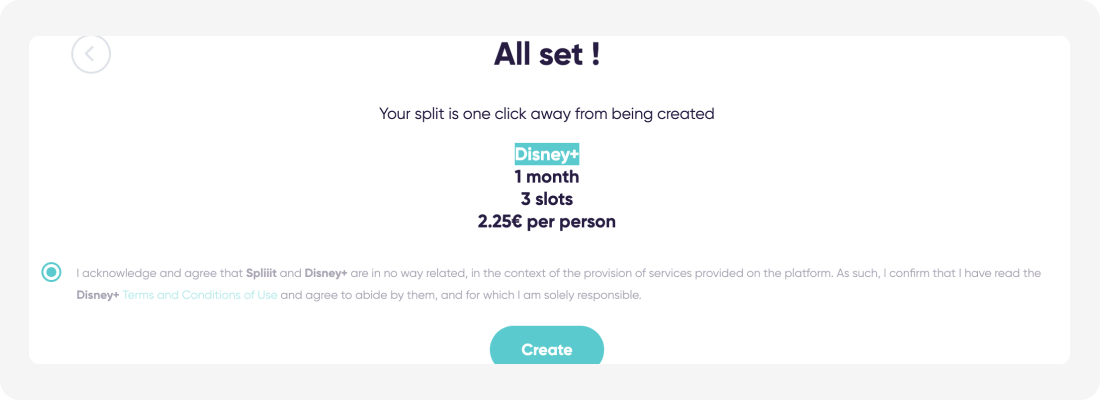
⑥ The subscription in question has now been added to your Dashboard. You're now ready to receive requests from co-subscribers who wish to participate in your subscription (in case of public sharing).
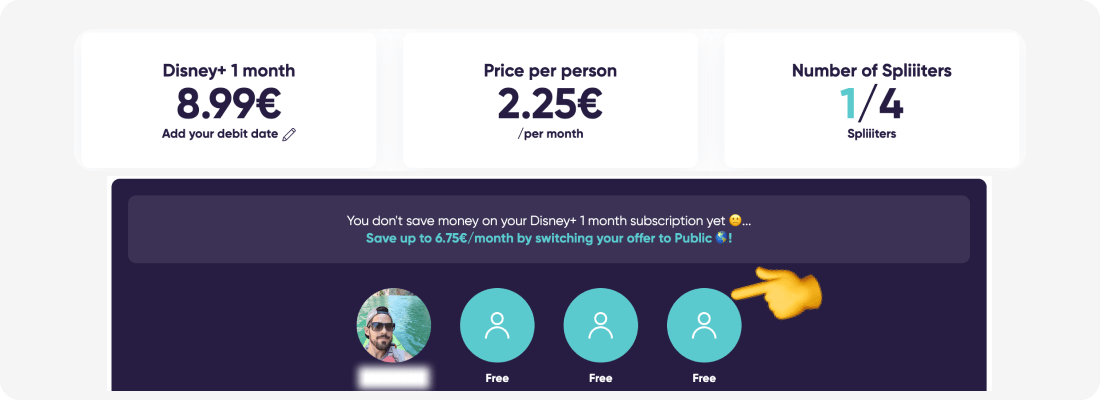
💡 TIPS for the owner:
- ⏳ He/she has 48h to accept a co-subscription request.
- 🌍 He/she can only share a subscription if it is from his/her country of residence.
- 👥 He/she makes sure he/she has a multi-account subscription before offering it for sharing.
👤 The co-subscriber:
On Spliiit, the co-subscriber is the one who joins a multi-user offer via the Marketplace. He occupies one of the free slots on an owner's subscription and contributes to the costs.
① Access Spliiit's Marketplace symbolized by the 🔍 icon.
② Search for or select the subscription you wish to join from all the site's categories.
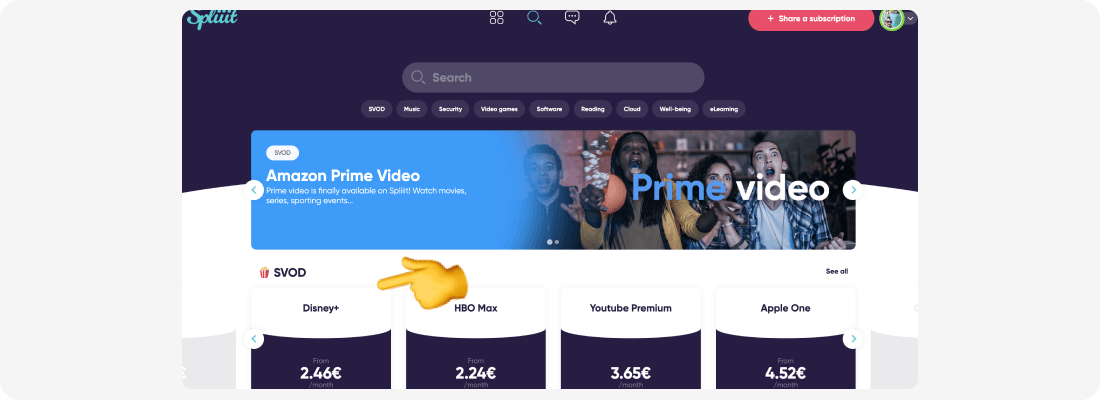
③ You land on a list of offers: choose one of the owners and click Join.
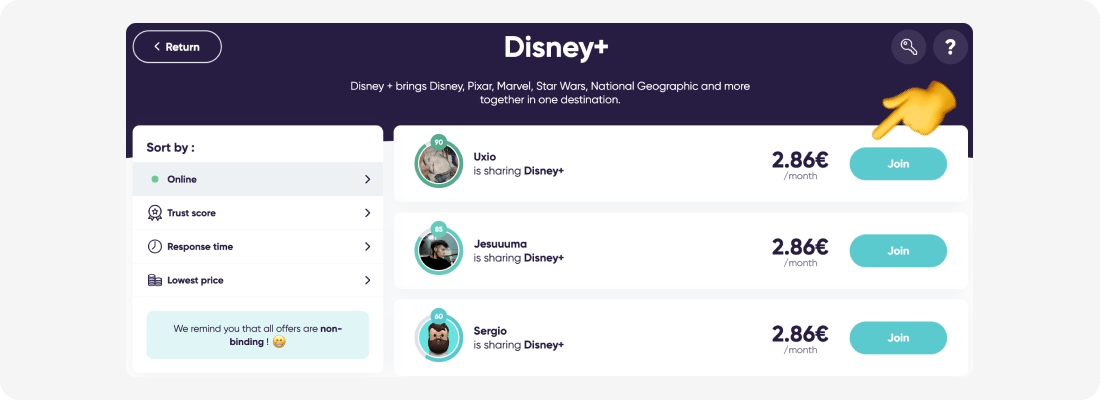
④ Tick the T&Cs box, then choose the desired payment method.
- 👛 Either use the funds in your balance, which you've accumulated by sharing your subscriptions or which you've topped up beforehand
- 💳 Or pay by credit card, directly from your payment method
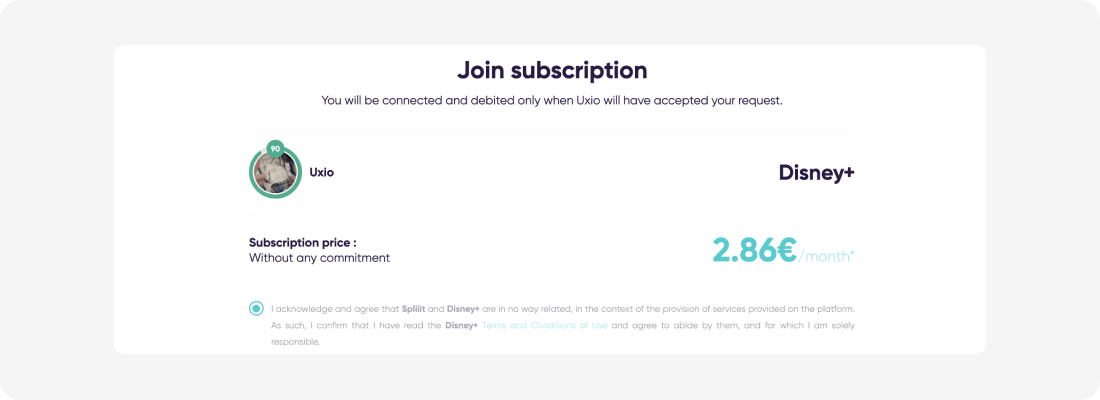
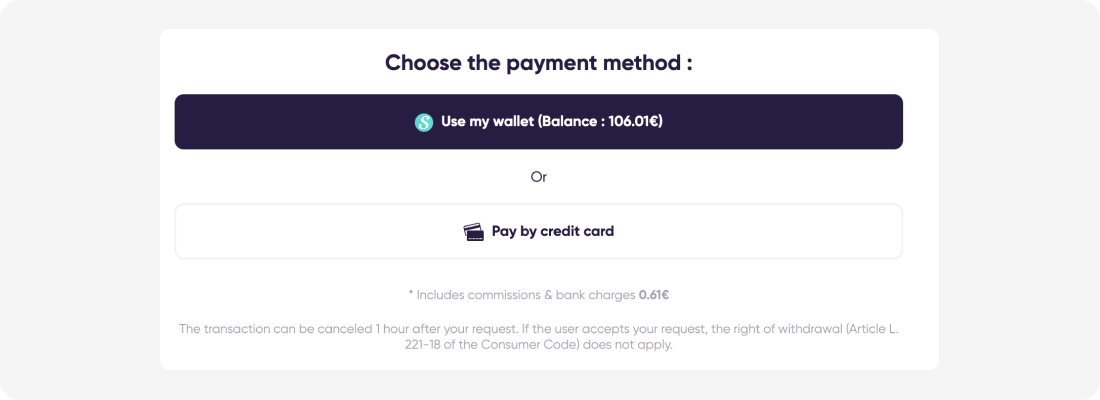
⑤ Following payment, you can see the progress of your request on your Dashboard.
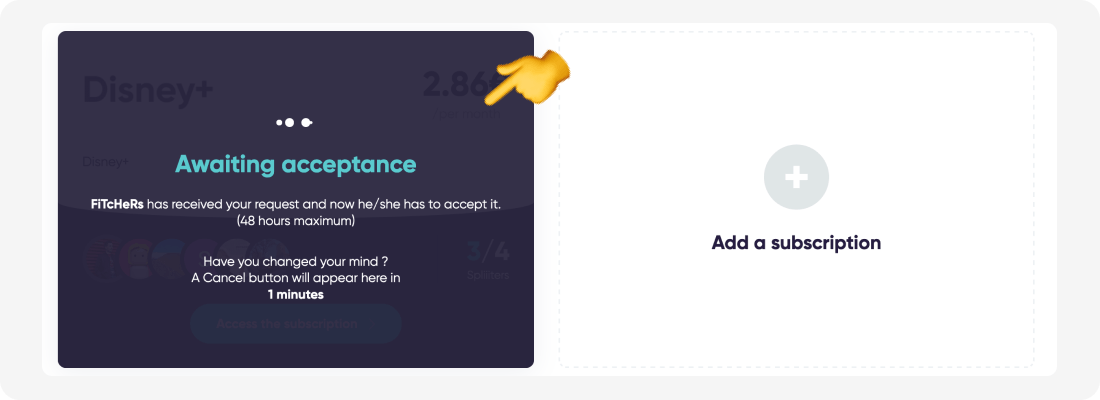
⑥ You have now joined the subscription! Here you'll find your access, which is materialized either by the owner's login details. Or by an invitation link sent by e-mail.
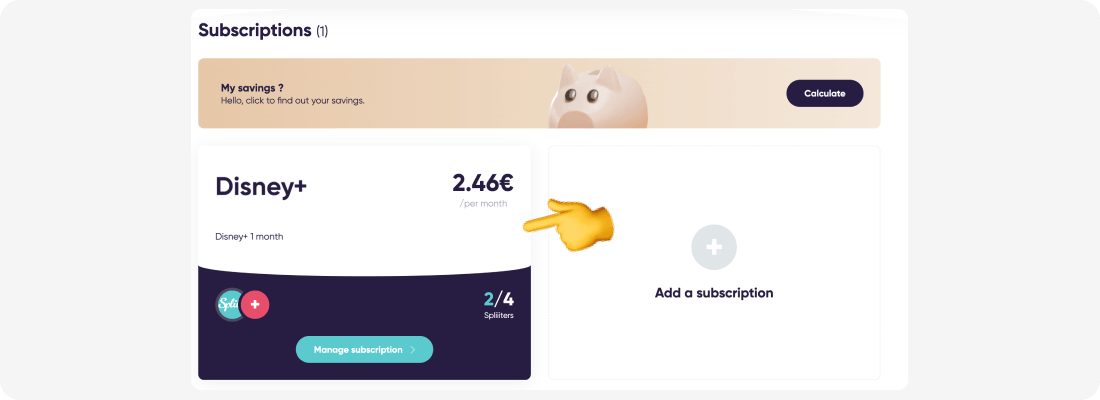
💡 TIPS for the co-subscriber:
- 🆓 He/she can unsubscribe at any time, Spliiit is commitment-free!
- 🔙 He/she can request a refund if the subscription he/she paid for doesn't work.
- ☝️ He/she uses only one device to access the subscription, corresponding to the paid seat.
Other questions about how Spliiit works?
Have a look at the FAQ and our help center, or drop us a line in the site chat!
You now have all the necessary details to offer your subscriptions and/or subscribe to other services 📚 !

Want to share this subscription?
Spliiit is the co-subscription solution that keeps your wallet happy !




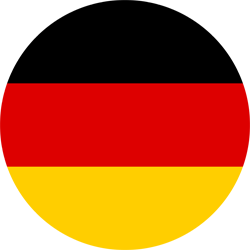 Deutsch
Deutsch
 English
English
 Español
Español
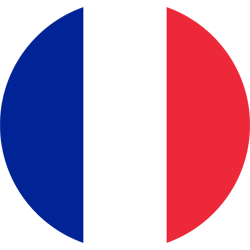 Français
Français
 Italiano
Italiano
 Português
Português