How to share your ZenMate subscription ?
Security
So you use Spliiit to share your ZenMate account?
In this article, we are going to give you the best practices to adopt so that everything goes smoothly.
Important ❗ : The sharing of your ZenMate account is done thanks to the login, we advise you to use a password dedicated to it ! Indeed, by communicating your password, you give de facto access to the administration of your ZenMate subscription.
Method :
You can share your ZenMate account with up to 4 people.
The sharing of this subscription is done with the account identifiers.
Once connected to ZenMate, you have access to the dashboard, where you can find all the active devices.
Here is your shared account 👍🏻!
ZenMate, the plans that can be shared
Type of sharing
Password sharingNumber of places
-
ZenMate Ultimate
5
slots9.99€
/month
-
ZenMate Ultimate
5
slots42€
/year

Want to share this subscription?
Spliiit is the co-subscription solution that keeps your wallet happy !


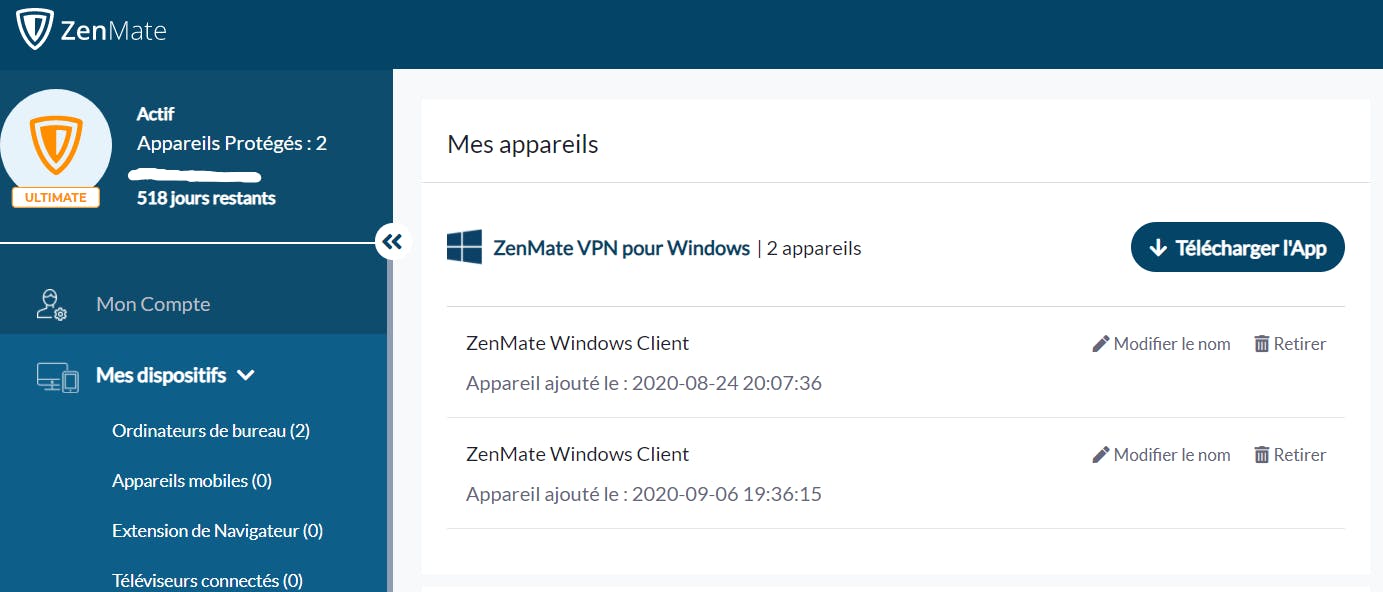


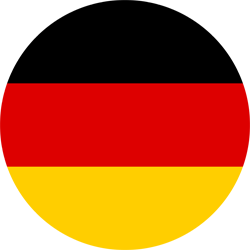 Deutsch
Deutsch
 English
English
 Español
Español
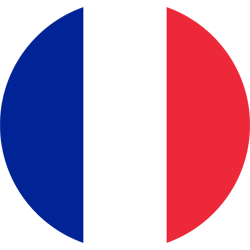 Français
Français
 Italiano
Italiano
 Português
Português