How to share your Leviia subscription?
So you use Spliiit to share your Leviia account ?
In this article, we'll give you the best practices to adopt so that everything goes smoothly.
Important: We remind you that our service is based on benevolence and trust between owner and subscriber. We therefore ask you to respect Spliiit's T&Cs in order to have the best possible experience.
Adding a user account :
First go to your Leviia space.
Then click on the letter at the top right of your account name and click on Users :
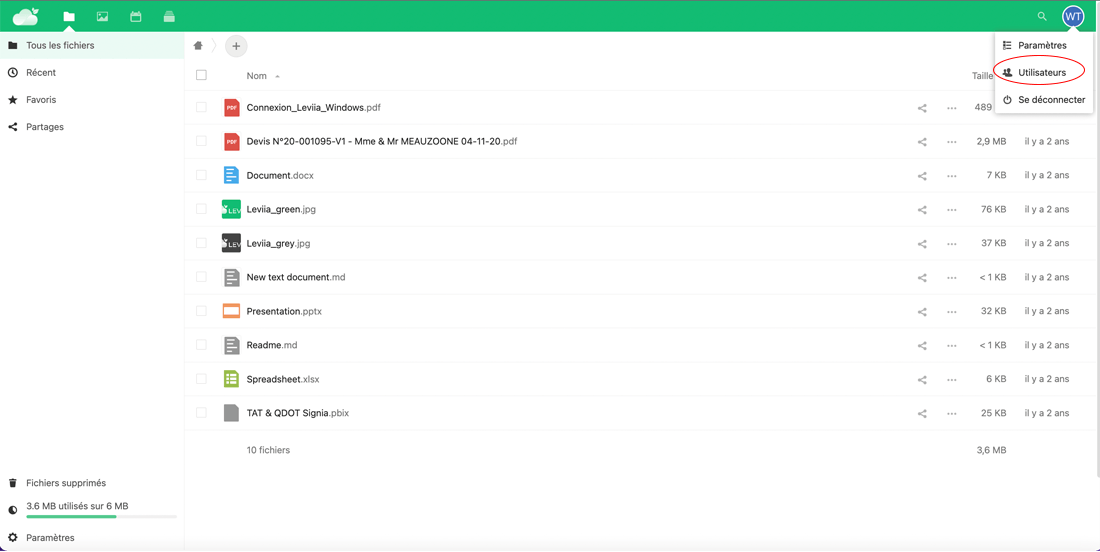
Then click on "Settings" at the bottom left to check "Show languages" and "Show last connection".
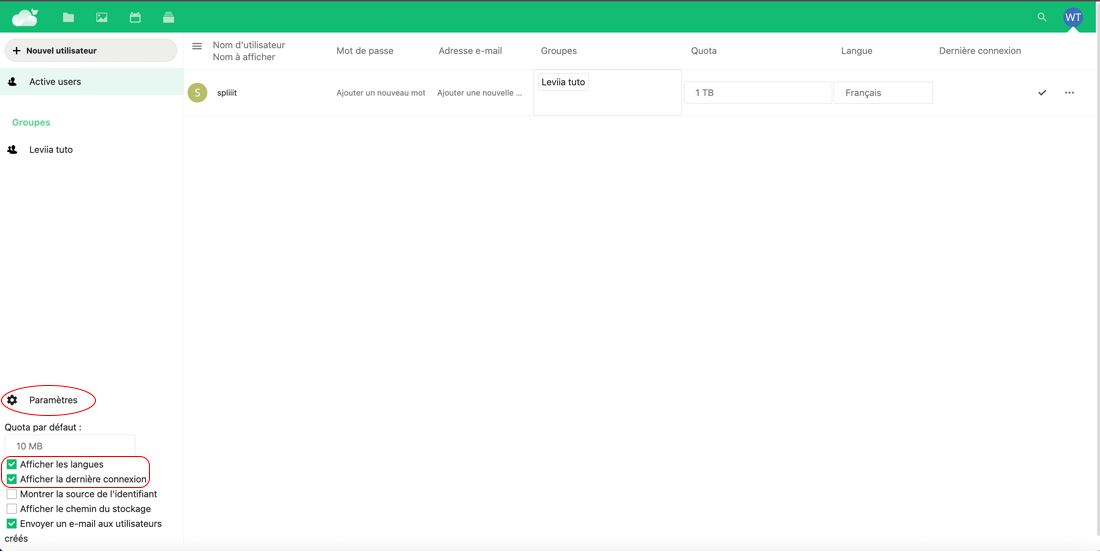
Then go to "New User" at the top left of the screen:
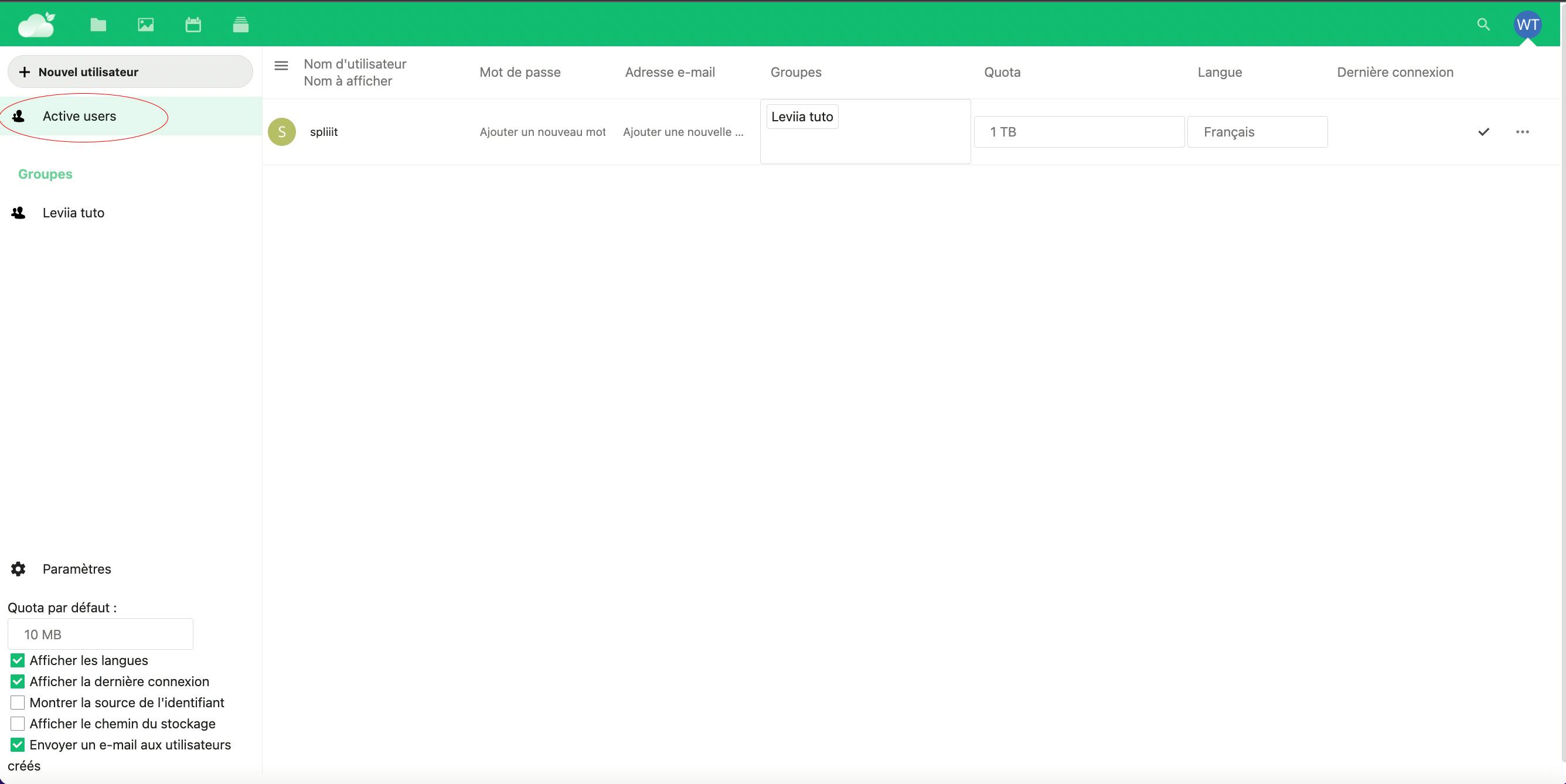
Then fill in the form to create a user:
- Username: "Set an account name for the user".
- Name to display: "Set the nickname of the person".
- Password: "Allows you to set a password for the account
- Email address: "Allows you to send an email to the person (without setting a password) so that they can activate their account by themselves
- Default Quota: "Allows you to define the size to be used by the account: Example 10GB for 10 giga.
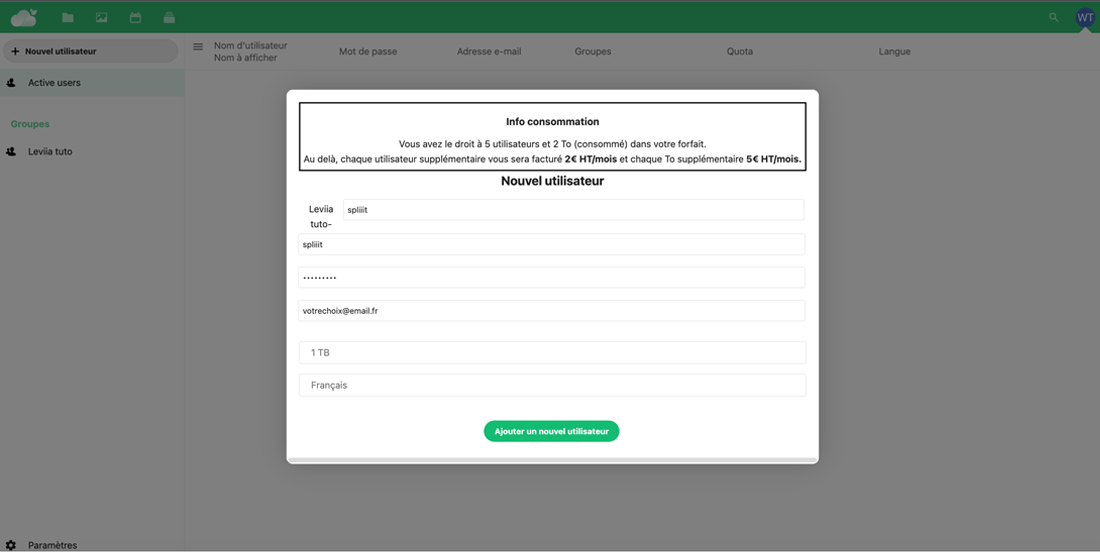
User modification :
Go to your Leviia space.
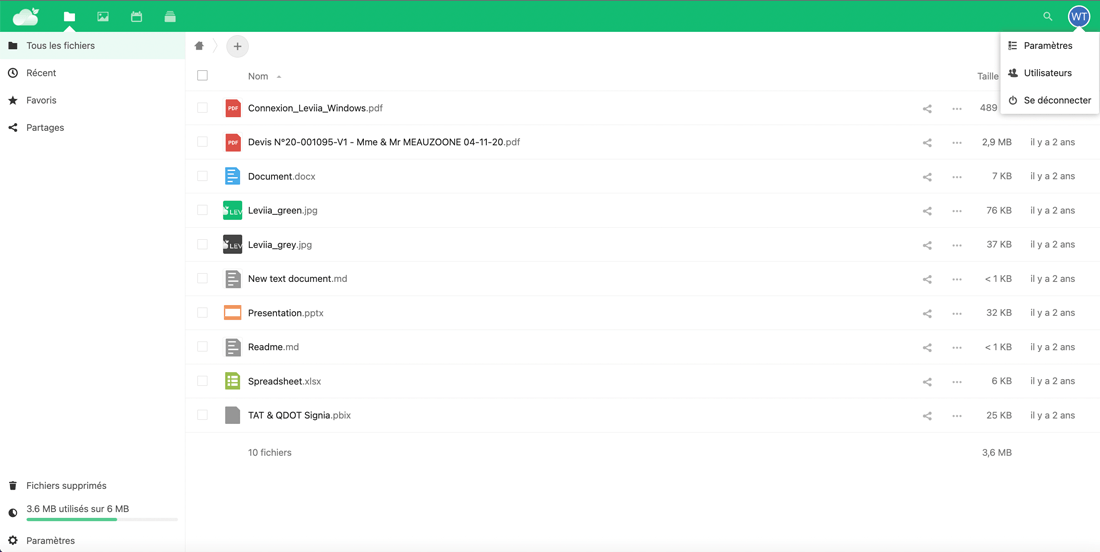
Then click on the letter at the top right of your account name and click on "Users" and "Settings" at the bottom left to check "Show languages" and "Show last login".
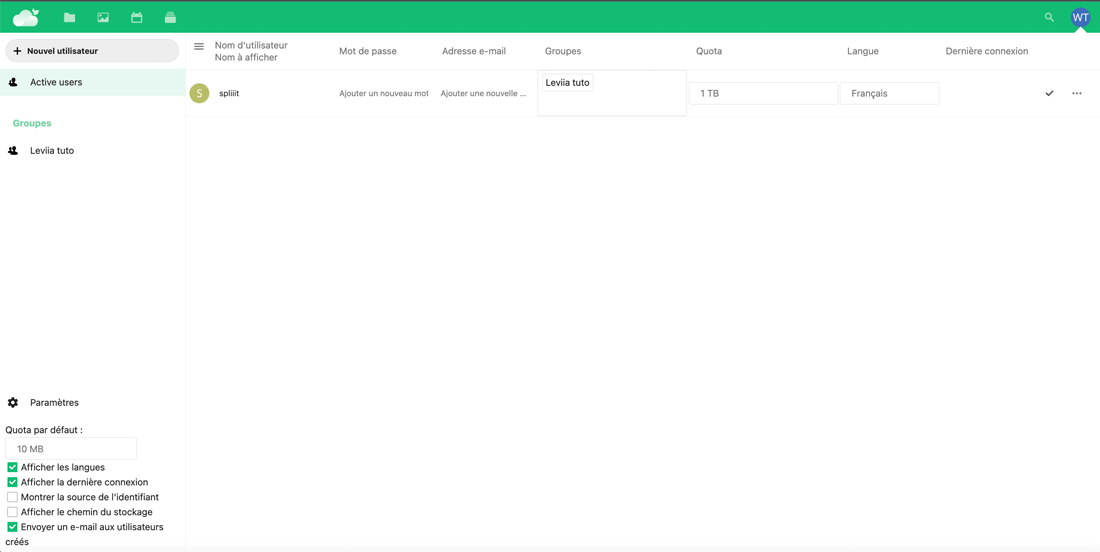
Then click on "the Pencil".
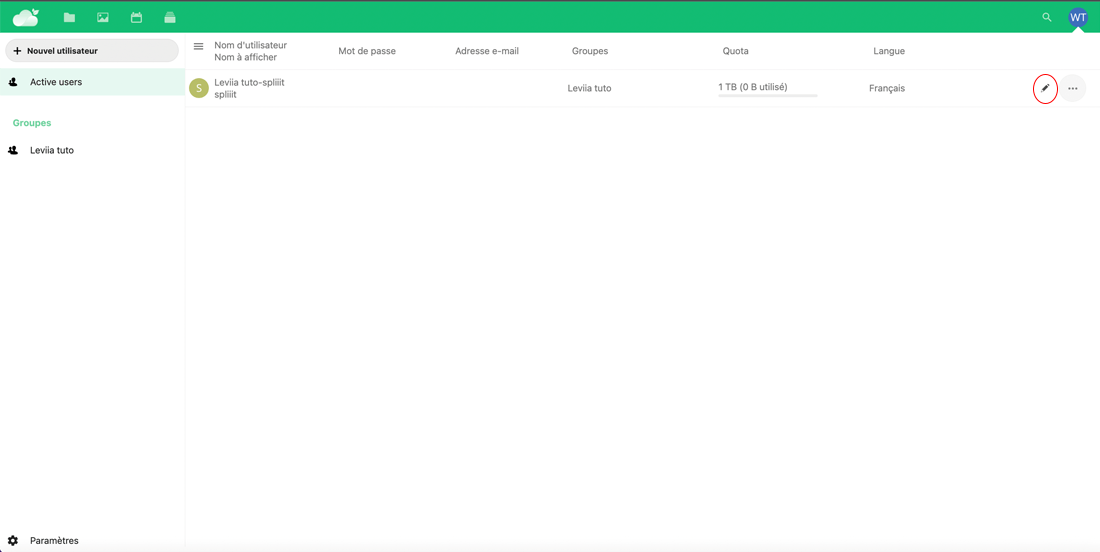
You will then see the menu as shown below:
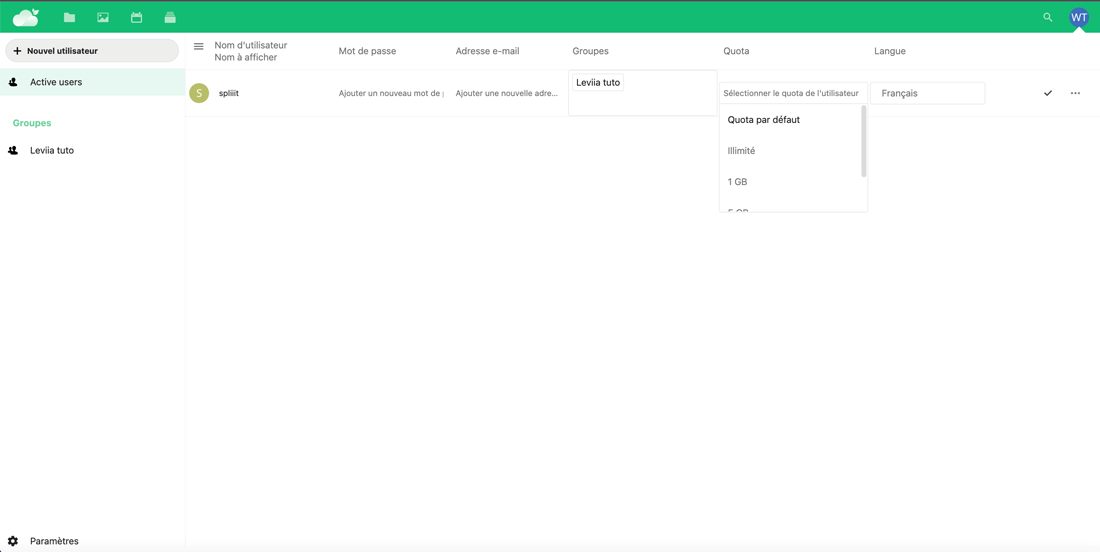
- Add a new password: Change the user's password
- Add new email address: Adds an email address to this account
- Number of space allocated: Set the storage space for a user
- Set Language: Set the language of the user's account on your page
Deleting or deactivating the user:
Go to your Leviia space.
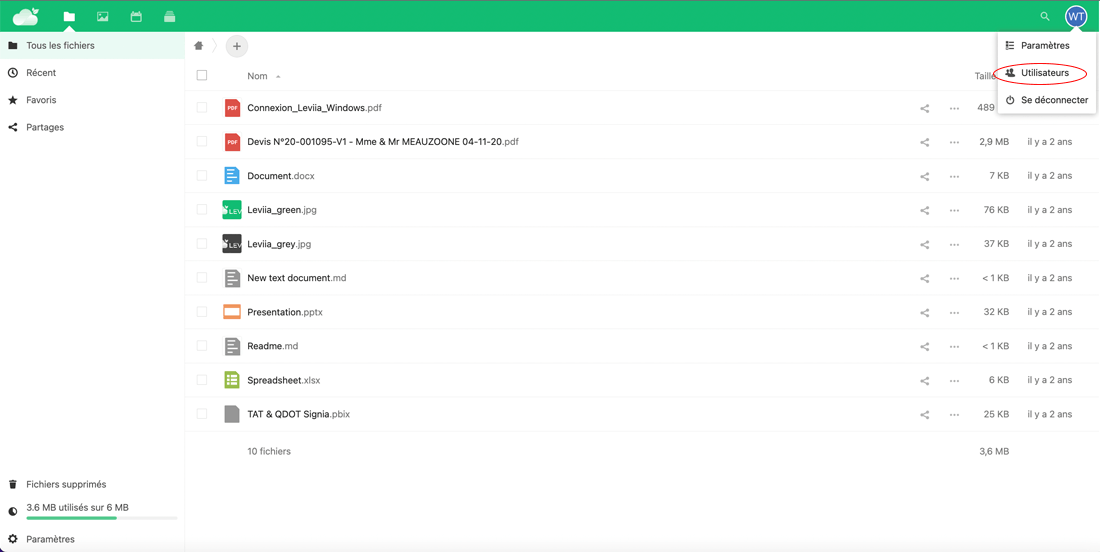
Then click on the letter at the top right of your account name and click on "Users" and "Settings" at the bottom left to check "Show languages" and "Show last login".
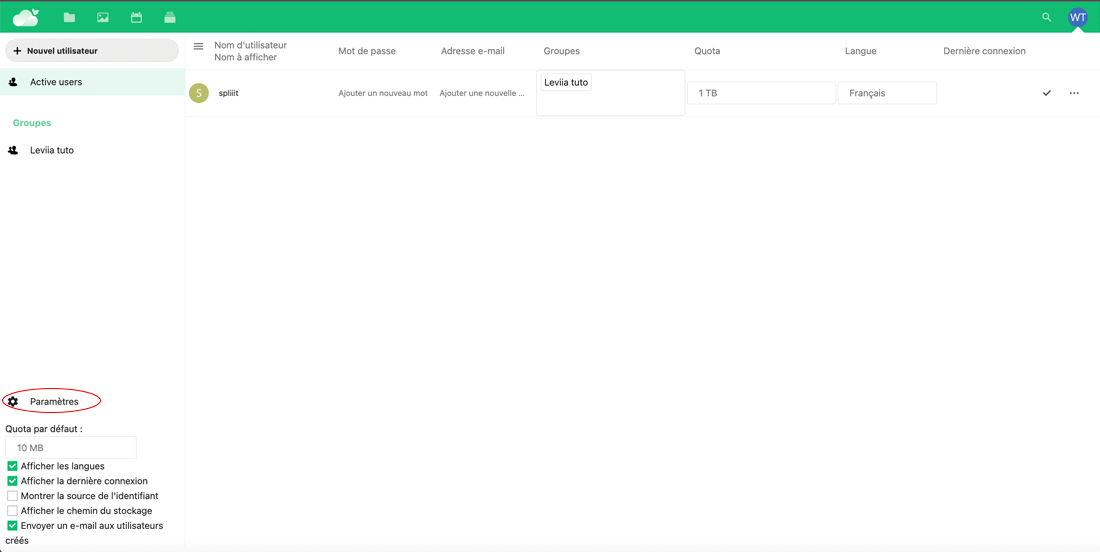
Then click on the 3 small dots next to the Pencil.
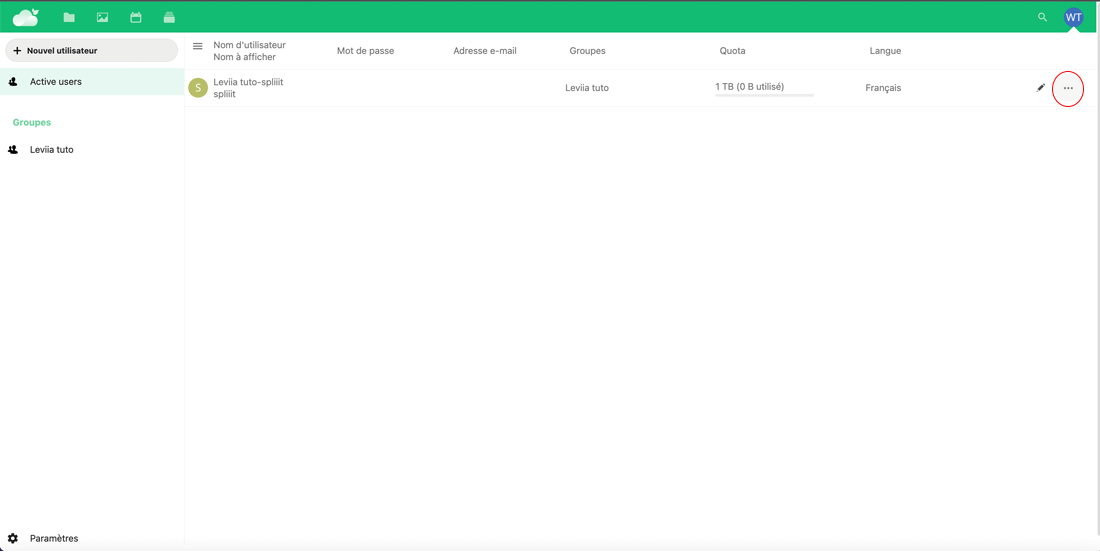
You will then see the menu as shown below:
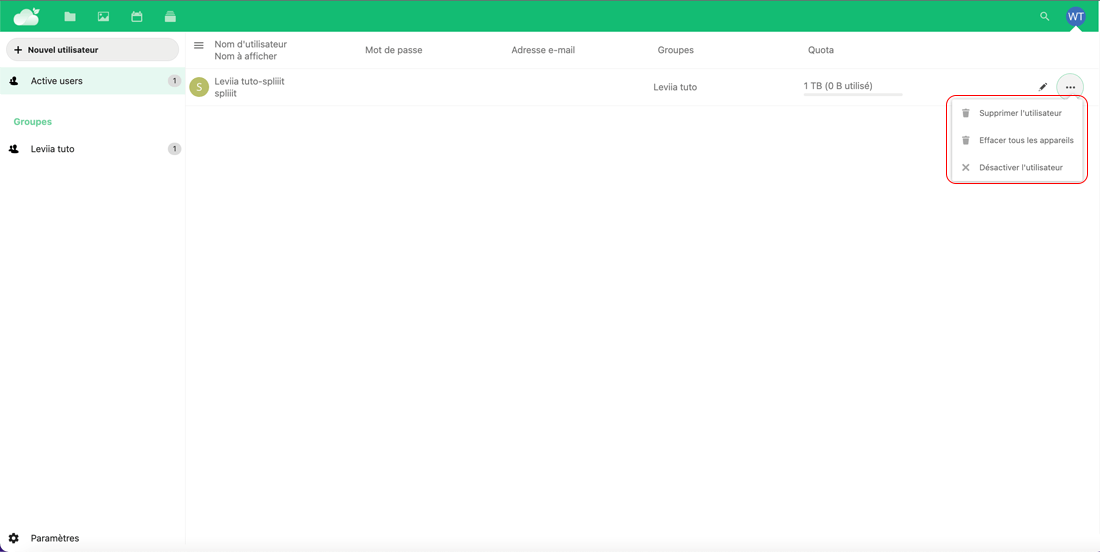
- Delete User: Deletes the user
- Delete all devices: Deletes the user's data
- Deactivate user: Simply deactivates the user and puts them in the "Deactivated users" tab
Now you have all the keys to share your Leviia subscription on Spliiit !
Type of sharing
Link sharingNumber of places
-
Leviia Team (2 TB) Monthly
5
slots18€
/month
-
Leviia Team (2 TB) Annual
5
slots194.40€
/year
-
Leviia Tribe (6 TB) Monthly
6
slots28.80€
/month
-
Leviia Tribe (6 TB) Annual
6
slots311.04€
/year

Want to share this subscription?
Spliiit is the co-subscription solution that keeps your wallet happy !




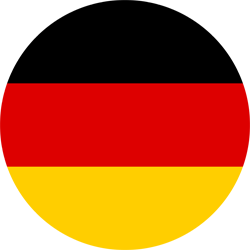 Deutsch
Deutsch
 English
English
 Español
Español
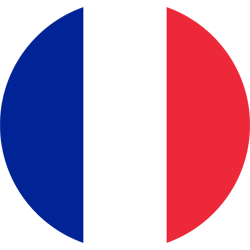 Français
Français
 Italiano
Italiano
 Português
Português