How to share your F-Secure subscription ?
So you use Spliiit to share your F-secure account?
In this article, we will give you the best practices to adopt so that everything goes smoothly.
The sharing of this service is by invitation. No sharing of credentials is necessary.
The method :
You can share your F-secure Total or F-secure Safe account with up to 25 people.
For the owner :
Start by logging in to your F-secure account.
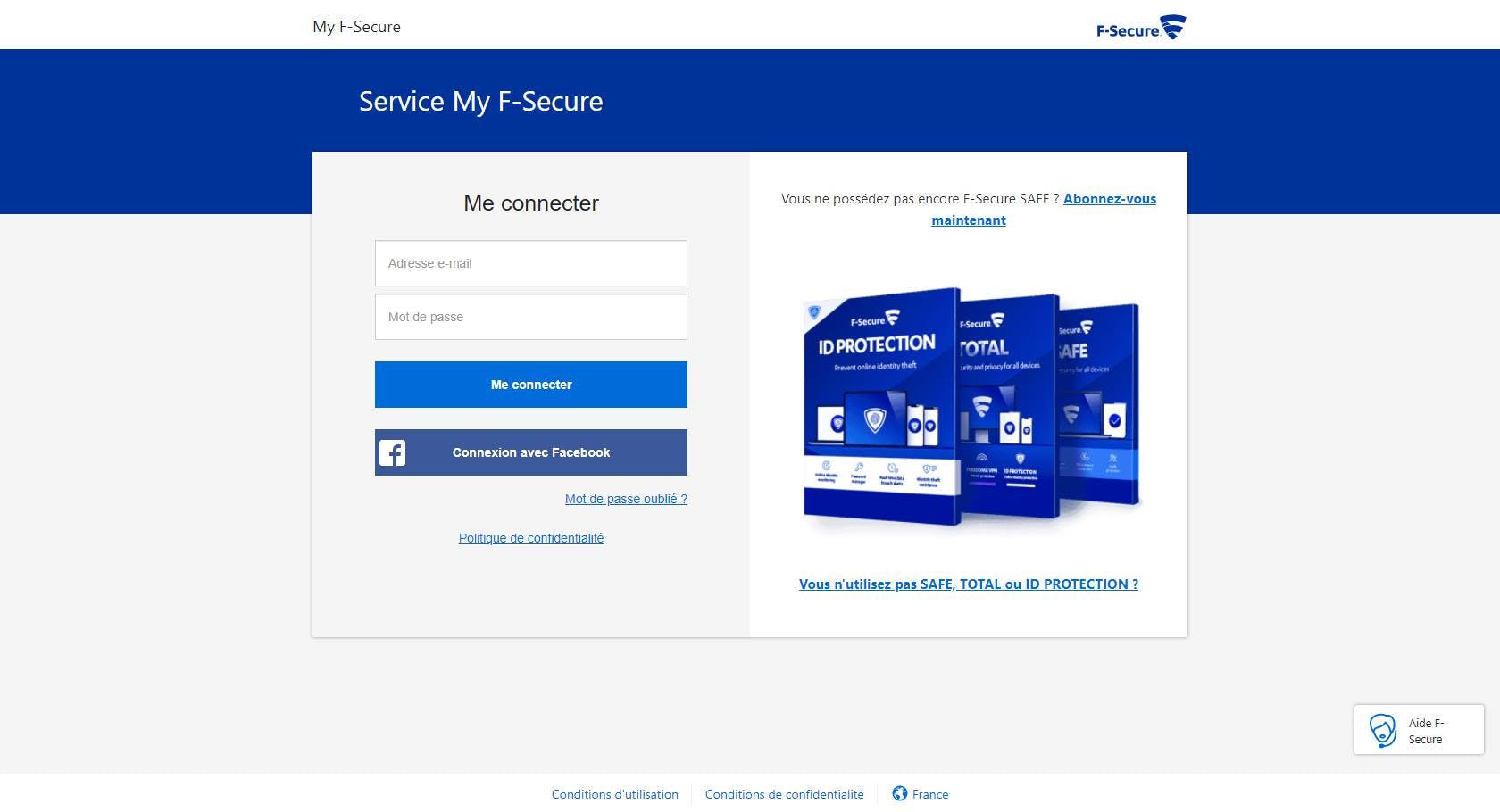
Click on add a device
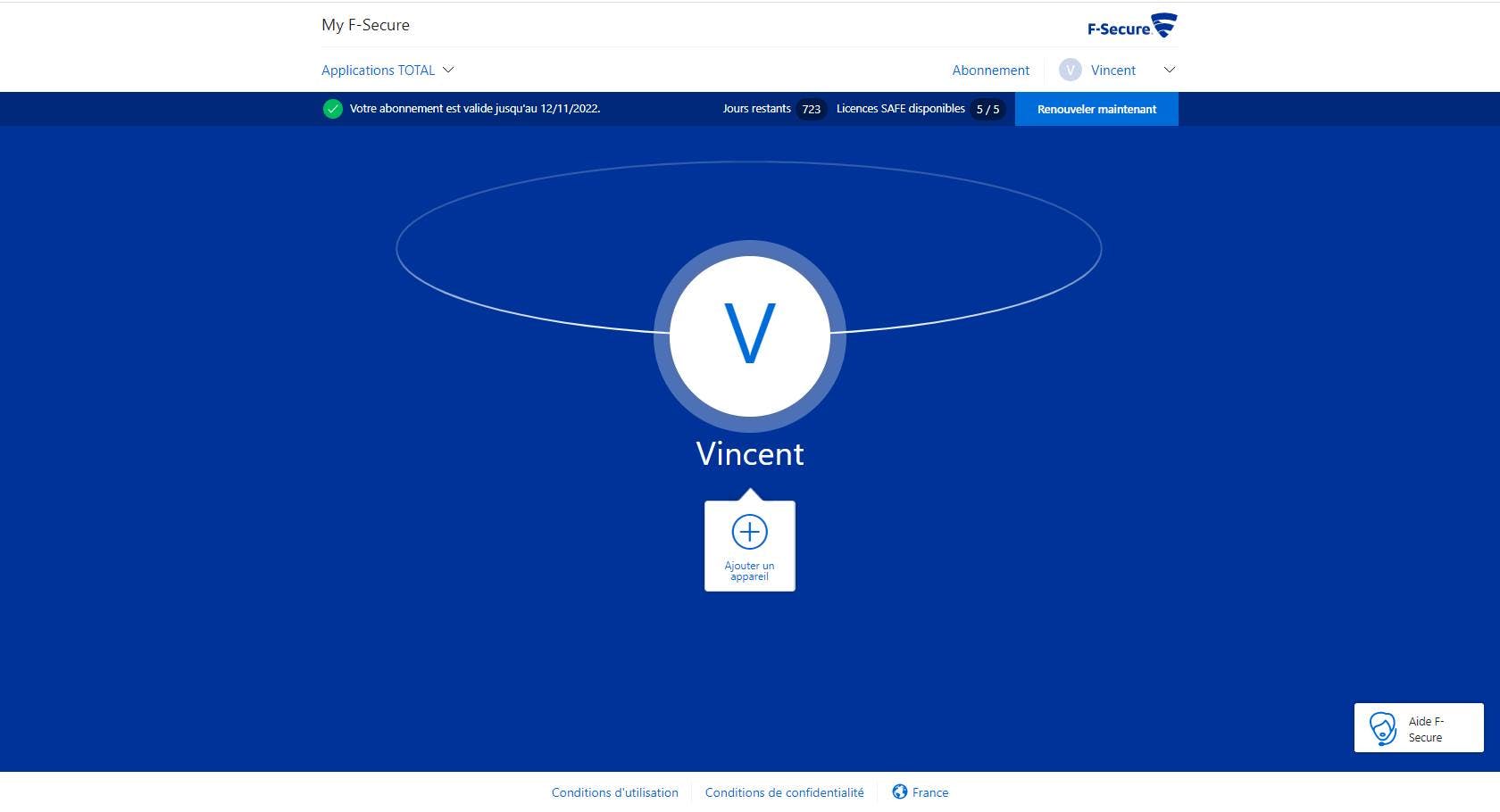
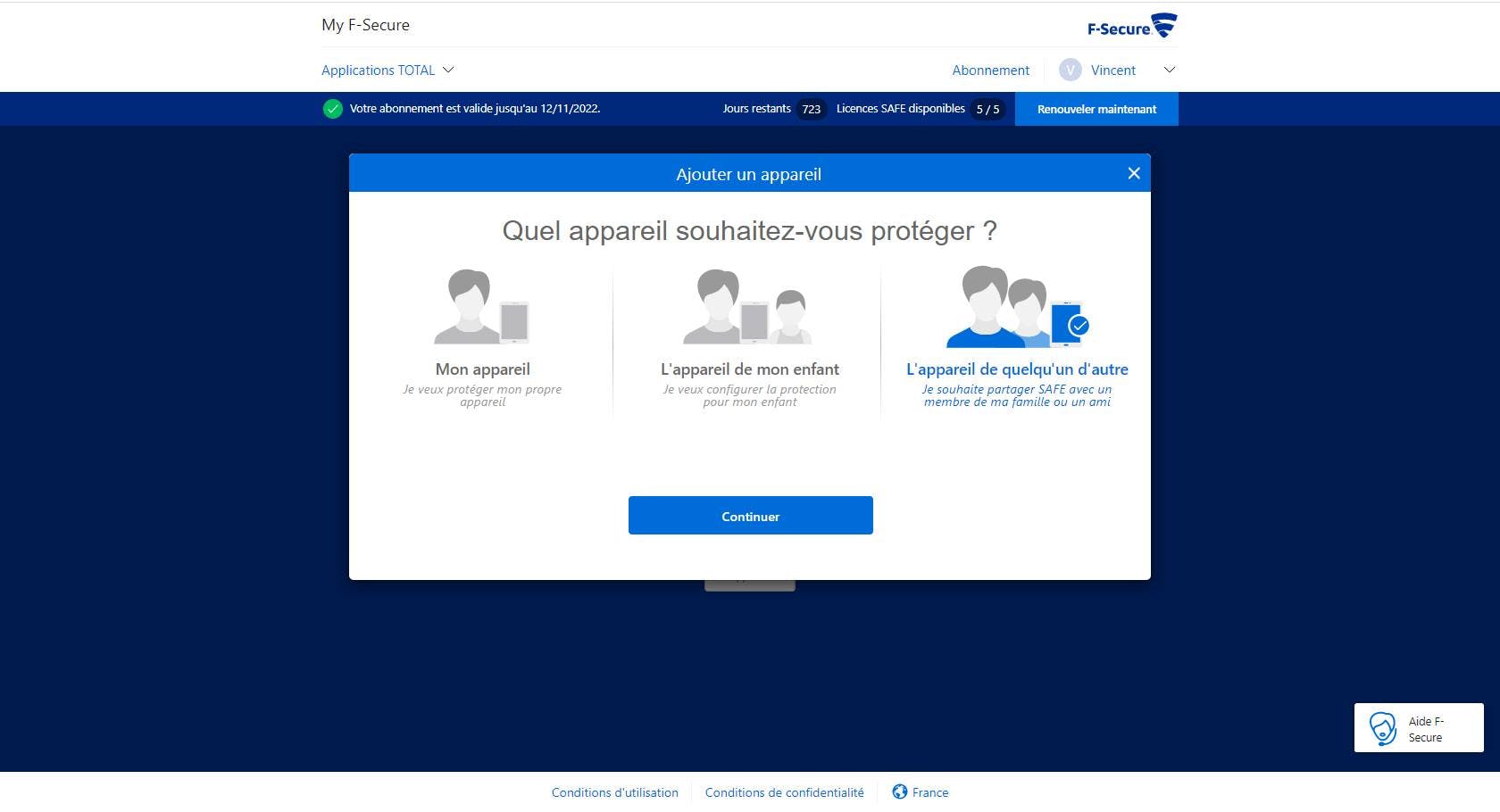
Enter the information and e-mail address of your co-subscriber.
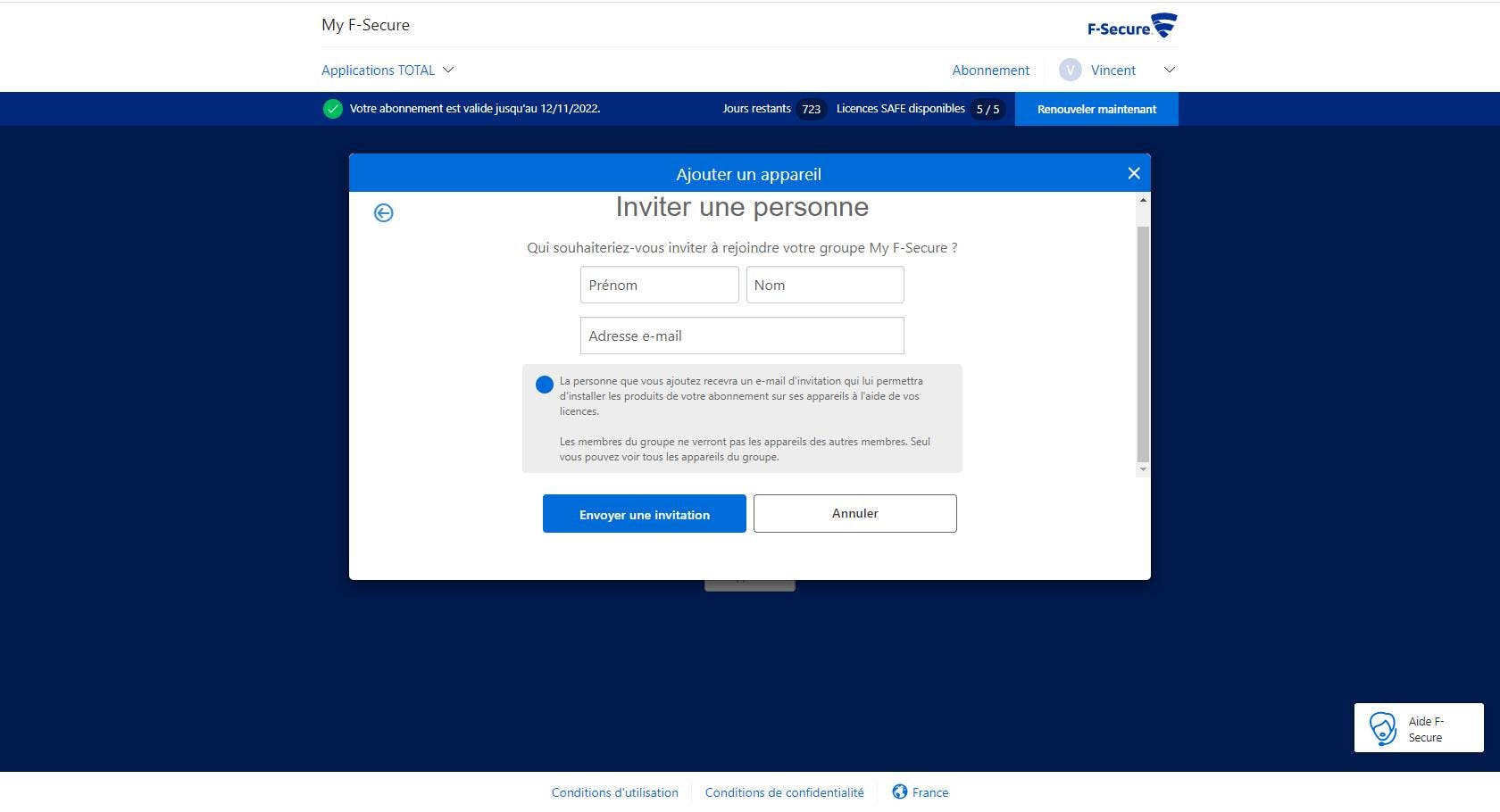
You can now see the list of devices connected to your account.
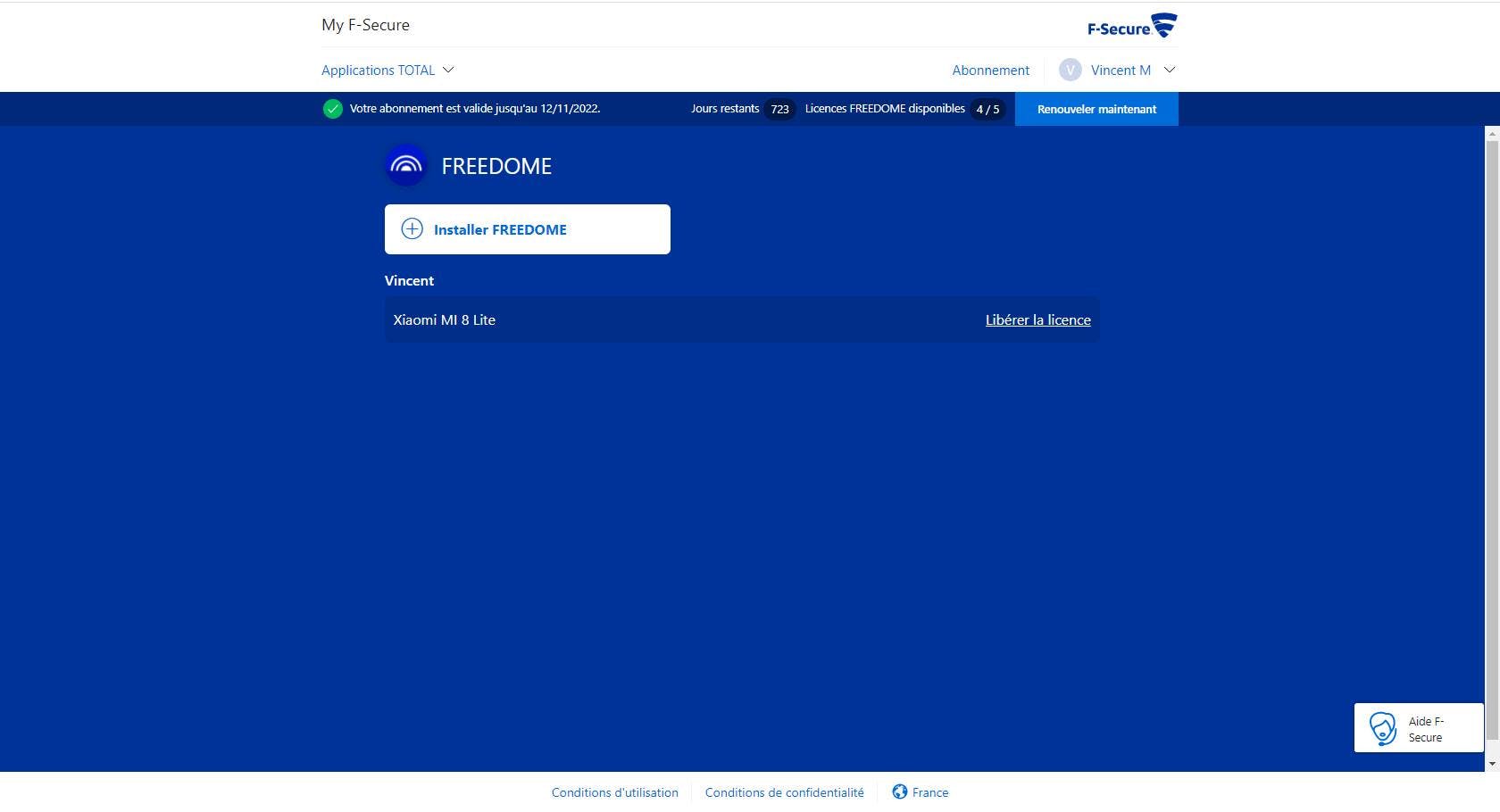
For the co-subscriber, all you have to do is accept the invitation received by e-mail.
Your account is shared, enjoy the maximum virus protection 🛡.
Type of sharing
Link sharingNumber of places
-
F-secure Freedome
3
slots49.90€
/year
-
F-secure Freedome
5
slots59.90€
/year
-
F-secure Freedome
7
slots79.90€
/year
-
F-secure Safe
3
slots59.90€
/year
-
F-secure Safe
5
slots79.90€
/year
-
F-secure Safe
7
slots99.90€
/year
-
F-secure Safe
10
slots129.90€
/year
-
F-secure Safe
15
slots179.90€
/year
-
F-secure Safe
20
slots229.90€
/year
-
F-secure Safe
25
slots279.90€
/year
-
F-secure Total
3
slots79.99€
/year
-
F-secure Total
5
slots99.99€
/year
-
F-secure Total
7
slots119.99€
/year
-
F-secure Total
10
slots149.99€
/year
-
F-secure Total
15
slots199.99€
/year
-
F-secure Total
20
slots249.99€
/year
-
F-secure Total
25
slots299.99€
/year

Want to share this subscription?
Spliiit is the co-subscription solution that keeps your wallet happy !




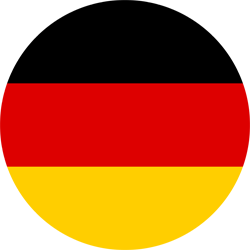 Deutsch
Deutsch
 English
English
 Español
Español
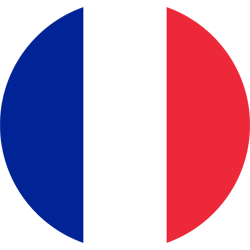 Français
Français
 Italiano
Italiano
 Português
Português