How to share your Apple One subscription ?
The sharing of this service is done by invitation. No sharing of login details is required.
You have an Apple One subscription and want to share it?
Find out here exactly how it works :)
Important: Before sharing with your fellow users, make sure that purchase sharing is disabled !
You can only be a member of one family at a time and you are only allowed to change family groups once a year.
How to:
Account owner:
To invite someone to join your subscription, he/she must provide you the email address or ID he/she uses for its Apple account. If the joiner do not have an account, he/she will need to create one.
From your iPhone or iPad:
Go to "Settings" > "iCloud" (your name) and then "Family Sharing".
Tap "Add member" and invite the person via iMessage.
Enter the email address of the person sharing and send the invitation.
From your Mac:
Click on the Apple icon at the top left of your screen, then click on your System Preferences.
Then select "Family Sharing" in the new window
Finally, tap "+" and enter the email address of the person sharing.
Co-subscriber:
You have received the invitation by e-mail or SMS. Simply click on the invitation and follow the instructions.
And it's done! You can now enjoy all of Apple's services in one package!
Art der Freigabe
Link-SharingAnzahl der Plätze
-
Apple One 200 GB Familie
6
setzt25.95€
/Monat
-
Apple One Premium 2 TB
6
setzt34.95€
/Monat

Möchten Sie dieses Abonnement teilen?
Spliiit ist die Co-Abonnement-Lösung, die Ihrem Geldbeutel gut tut!




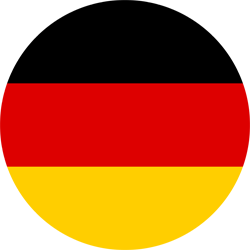 Deutsch
Deutsch
 English
English
 Español
Español
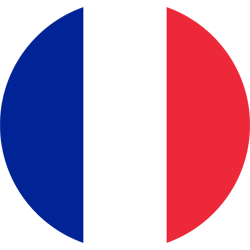 Français
Français
 Italiano
Italiano
 Português
Português