How to share your Prime Video account?
Prime Video subscription sharing works through activating a "TV code" on co-subscribers' devices. There is no need to share credentials here.
🤔 The method
👑 The owner
Once you have a co-subscriber on Spliiit and before giving him/her access to your subscription, follow these steps:
① From the Prime Video app menu, go to Accounts & Settings.
② Go to the Restrictions tab and then configure your Owner PIN code.
③ Don't forget to turn ON purchase restrictions, just below.
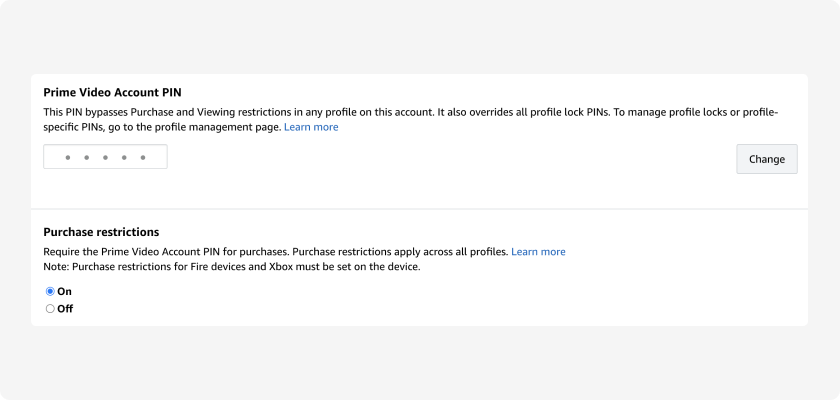
④ Disable viewing restrictions, so your co-subscribers can access viewing without any trouble.
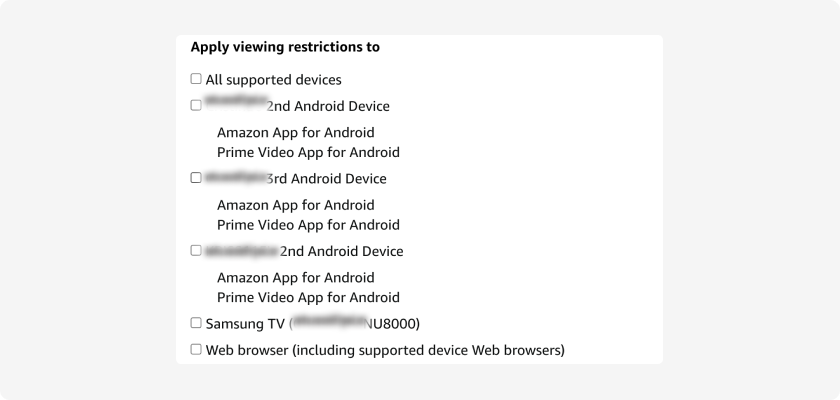
⑤ Stay tuned until you get your co-subscriber's "TV code": go to primevideo.com/mytv and insert the code in the appropriate field.
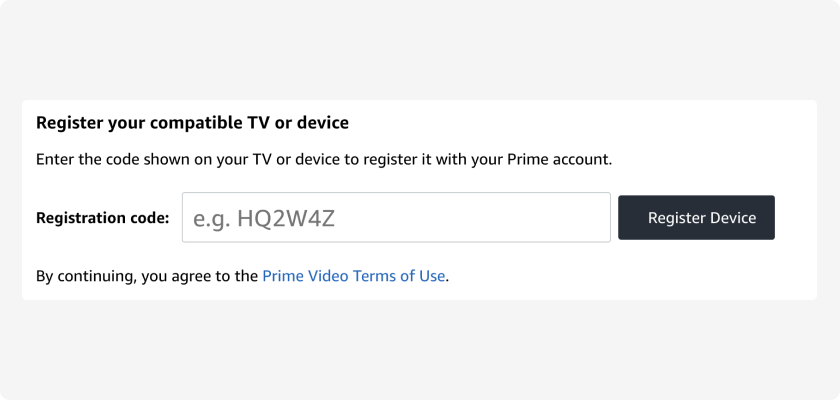
⑥ Register your co-subscriber's device to activate his or her access.
👤 The co-subscriber:
ℹ️ Only some devices can be activated via a "TV code". Be sure to use an authorized device to fully enjoy your access.
- ✅ Possible devices: Smart TV, Internet Box, Multimedia players (Blu-Ray,...) and Video game consoles.
- ❌ Non-compatible devices: Computer, smartphone and tablet.
As soon as you join an owner's subscription on Spliiit, you will be able to activate your device. Follow the steps below:
① Install and open the Prime Video app on your TV or device.
② Once installed, head to the Sign in icon, then select Register on the Prime website.
③ You land on this screen: take the TV code that appears and communicate it to the owner via the Spliiit group messaging system. NB: The owner will be notified by email of your message.
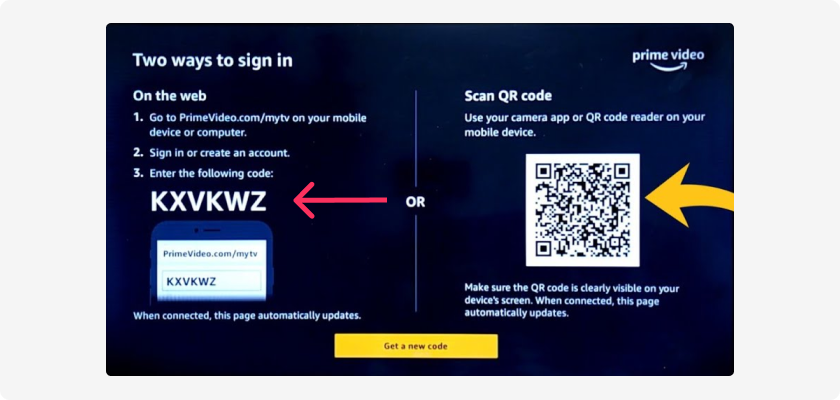
④ Once your device has been activated by the owner, you'll be directed to the profiles home page. Click on the + and follow the steps until you complete the creation of your own profile.
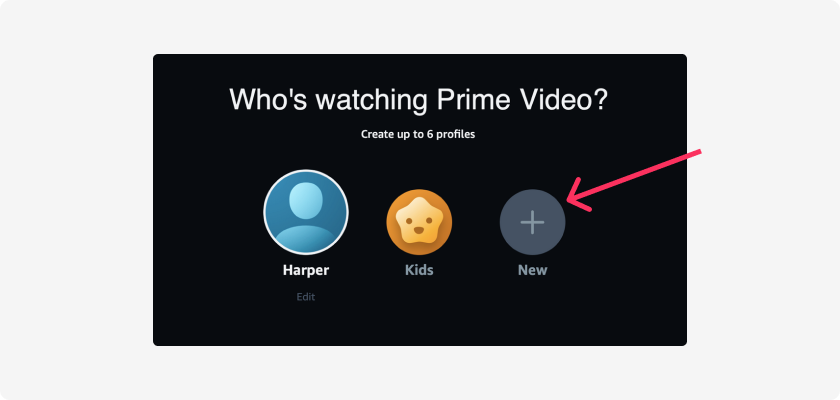
And there you go! Enjoy all Prime Video content at the best possible price thanks to sharing 🍿
Art der Freigabe
Link-SharingAnzahl der Plätze
-
Amazon Prime Video Monatlich [mit Werbung]
3
setzt8.99€
/Monat
-
Amazon Prime Video Jährlich [mit Werbung]
3
setzt89.90€
/Jahr
-
Amazon Prime Video Monatlich [werbefrei]
3
setzt0€
/Monat
-
Amazon Prime Video Jährlich [keine Werbung]
3
setzt0€
/Jahr

Möchten Sie dieses Abonnement teilen?
Spliiit ist die Co-Abonnement-Lösung, die Ihrem Geldbeutel gut tut!




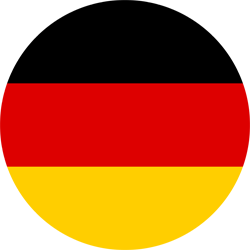 Deutsch
Deutsch
 English
English
 Español
Español
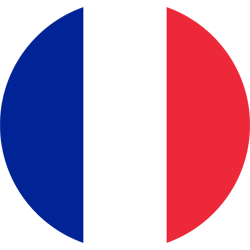 Français
Français
 Italiano
Italiano
 Português
Português